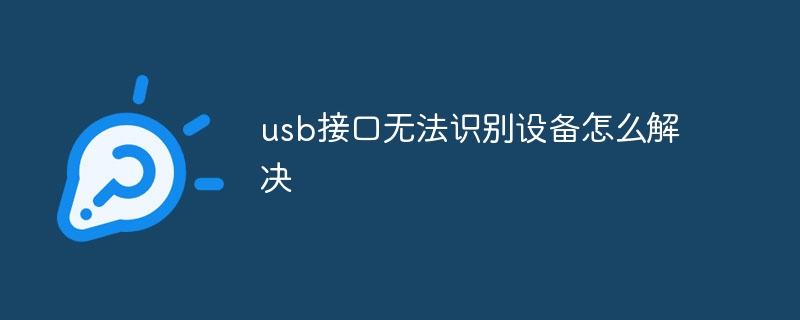If the device is not recognized by the USB port, try the following: Check the physical connection and restart the device and computer. Update or reinstall device drivers. Disable and re-enable the USB controller. Run the USB troubleshooter. Use a USB hub. Try different devices. Contact the manufacturer for further assistance.
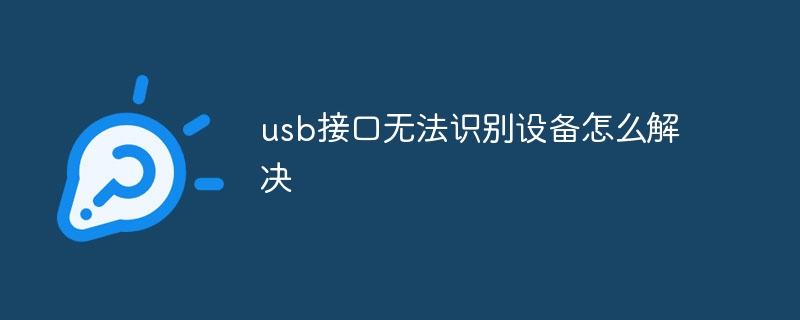
Solutions when the USB interface cannot recognize the device
When the USB interface cannot recognize the device, you can try the following methods Solution:
1. Check the physical connection
- Make sure the USB cable is intact and both ends are firmly connected.
- Try using a different USB port as some may have issues.
- Restart your device and computer, this will help re-establish the connection.
2. Check Drivers
- Make sure the correct driver is installed for the device.
- Update or reinstall the driver as it may be out of date or corrupt.
- Download the latest drivers from the device manufacturer's website.
3. Disable and re-enable the USB controller
- In "Device Manager", find "Universal Serial Bus Controller" category.
- Right-click the USB controller and select Disable.
- After a few seconds, right-click and select Enable.
4. Run the troubleshooter
- In "Settings", search for and open "Troubleshooter".
- Select "Hardware and Devices" and run the USB troubleshooter.
- Follow the instructions and the system will find and fix any issues.
5. Use a USB hub
- If connecting directly to the computer doesn't work, try using a USB hub.
- Hubs can provide additional power and data channels to help identify devices.
6. Try different devices
- Plug other known working USB devices into the port to troubleshoot port issues.
- If other devices cannot recognize it, the port may be damaged.
7. Contact the manufacturer
- If none of the above steps resolve the issue, contact the device or computer manufacturer.
- They may be able to provide more specific troubleshooting steps or offer to replace the device or port.
The above is the detailed content of How to solve the problem that the device cannot be recognized by the usb interface. For more information, please follow other related articles on the PHP Chinese website!