
php editor Xinyi reveals the secret for you: How to hold a meeting in Tencent Conference? Tencent Conference is a powerful online video conferencing tool. It provides a simple and easy-to-use conferencing platform to facilitate users to conduct remote meetings. In this fast-paced era, Tencent Conference brings great convenience and efficiency to enterprises and individuals. In this article, I will introduce you to how to start a meeting, set up a meeting room and invite participants, so that you can easily control Tencent Conference and carry out efficient remote collaboration. Whether you are a newbie or a veteran, this article will be a good helper for you. Let’s take a look!

Tencent Conference usage tutorial
Answer:Click Quick Meeting to start the meeting
specific method:
Mobile version:
1. First, click Quick Meeting on the homepage.

2. Then just wait for others to join the meeting.

3. Others click to join the meeting.

4. After entering the conference number, you can join the conference.

PC version:
1. First click on Quick Meeting.

2. After entering, click on the camera and voice functions to enable them.

3. Others click to join quickly.

4. Enter the required meeting number to join.
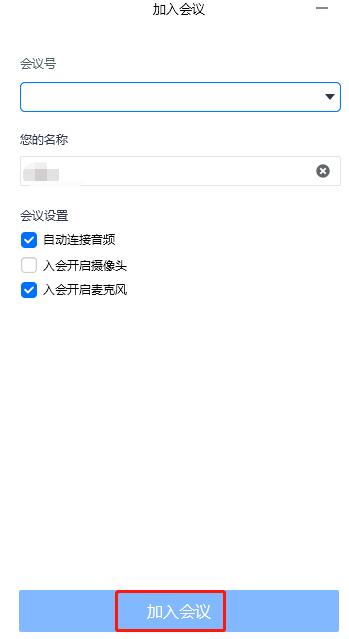
The above is the detailed content of How to hold a meeting in Tencent Conference. For more information, please follow other related articles on the PHP Chinese website!
 Why is there no sound in Tencent meetings?
Why is there no sound in Tencent meetings? What are the methods for detecting ASP vulnerabilities?
What are the methods for detecting ASP vulnerabilities? What are the cloud servers?
What are the cloud servers? How to distinguish whether two addresses are on the same site?
How to distinguish whether two addresses are on the same site? How to recharge Ouyiokx
How to recharge Ouyiokx windows automatic update
windows automatic update How to recover accidentally deleted files
How to recover accidentally deleted files What to do if Linux prompts No such file or directory when executing a file
What to do if Linux prompts No such file or directory when executing a file



