Clear your browser history to protect privacy and free up storage space. The specific steps vary for different browsers: Microsoft Edge: Select "Browsing History" in "Settings", select the time range and click "Clear". Google Chrome: Check "Browsing History" in "Clear Browsing Data", select the time range and click "Clear Data". Firefox: Check "Browsing and download history" in "Clear recent history", select the time range and click "Clear".
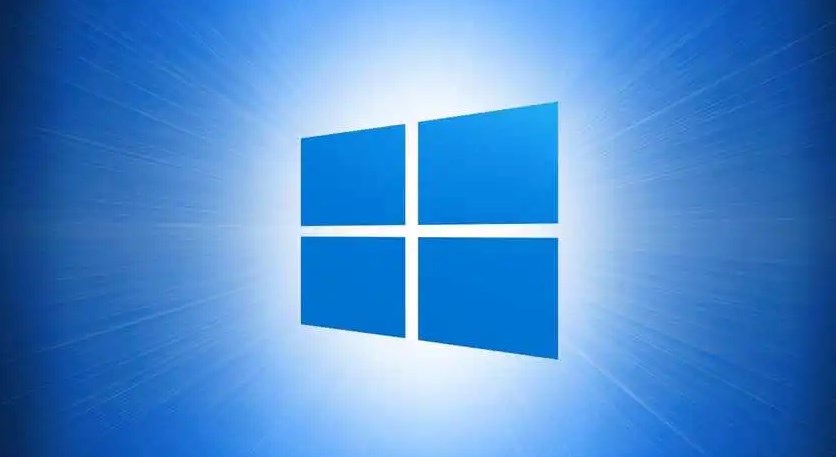
How to clear Windows browser history?
Clear your browser history to protect privacy and free up storage space. Here's how to do it:
Microsoft Edge
Google Chrome
Firefox
The above is the detailed content of How to clear Windows browser history?. For more information, please follow other related articles on the PHP Chinese website!




