
Steps to completely uninstall the software: Uninstall through "Programs and Features". Use the uninstaller that comes with the software (if available). Use third-party uninstall tools to find and remove residual files and registry entries. Uninstall with administrator rights. Restart the computer. Check the temporary folder and delete relevant files. Clear browser cache and history. Avoid uninstallers disguised as malware.
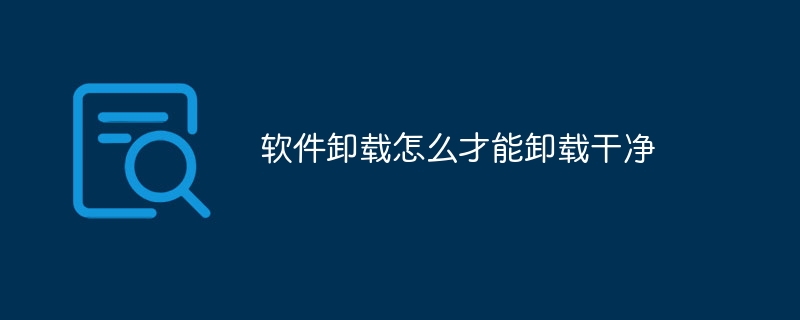
Clean method to uninstall software
Uninstall steps
For To completely uninstall the software, it is recommended to follow the steps below:
##Uninstall via Programs and Features:
Use the software’s own uninstaller:
Look for residual files and registry entries:
Other notes
In addition to the above steps, there are also the following suggestions:The above is the detailed content of How to uninstall software cleanly. For more information, please follow other related articles on the PHP Chinese website!
 How to remove the first few elements of an array in php
How to remove the first few elements of an array in php
 What is the difference between blocking and deleting on WeChat?
What is the difference between blocking and deleting on WeChat?
 How to solve the 504 error in cdn
How to solve the 504 error in cdn
 How to solve stackoverflow error
How to solve stackoverflow error
 windows explorer has stopped working
windows explorer has stopped working
 cloud computing technology
cloud computing technology
 Introduction to repeater nesting method
Introduction to repeater nesting method
 What are the dos commands?
What are the dos commands?




