
php Editor Zimo discovered a very interesting feature in the Amap app: family map group chat. This function can realize real-time location sharing between family members and is a very practical application. When you're looking for a family member, you can just open the map to see if they're home without having to contact them frequently. By learning the family group chat function, you can better understand the methods and techniques of using Amap, improve the efficiency of life and travel, and bring more convenience and happiness.
1. First, upgrade the Amap map to version 10.70.1.

2. Then, click the Amap on the mobile phone desktop to open it.
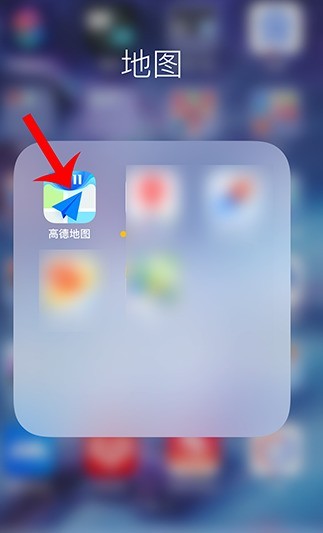
3. After entering, click My Open in the lower right corner.
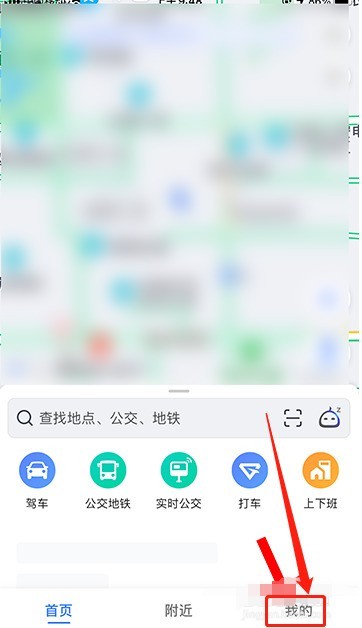
4. After opening My, click More on the right side of the family map.

5. After entering the family map, click Family Chat in the lower right corner.
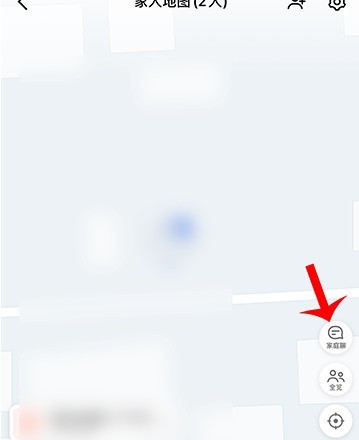
6. After entering, enter the information and send it to start a group chat, as shown in the picture.
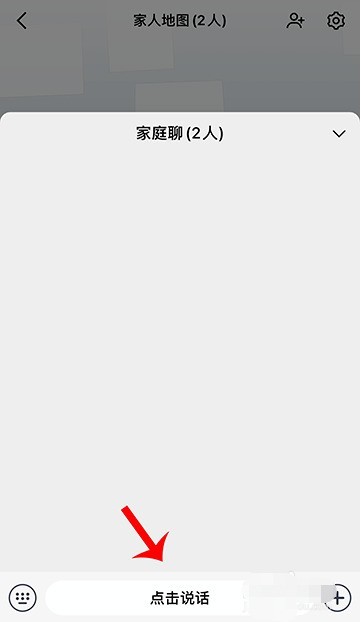

The above is the detailed content of How to use the family map group chat in the Amap app_Tutorial on how to use the family group chat function in the Amap app. For more information, please follow other related articles on the PHP Chinese website!




