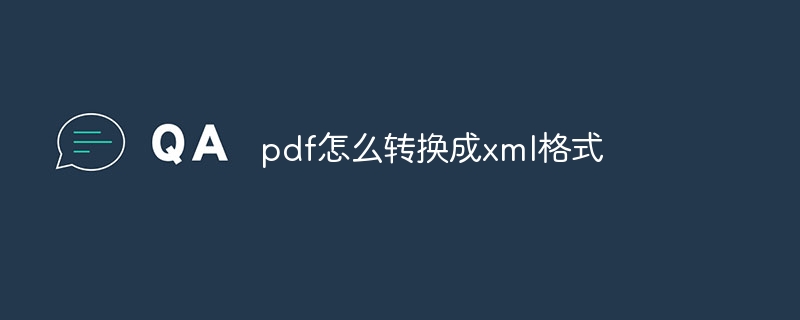Methods to convert PDF to XML: 1. Use an online converter; 2. Use desktop software (such as Adobe Acrobat, iText); 3. Use command line tools (such as pdftoxml). Steps: 1. Visit the online converter website; 2. Select the "PDF to XML" option; 3. Upload the PDF file; 4. Click the "Convert" button; 5. Download the XML file.
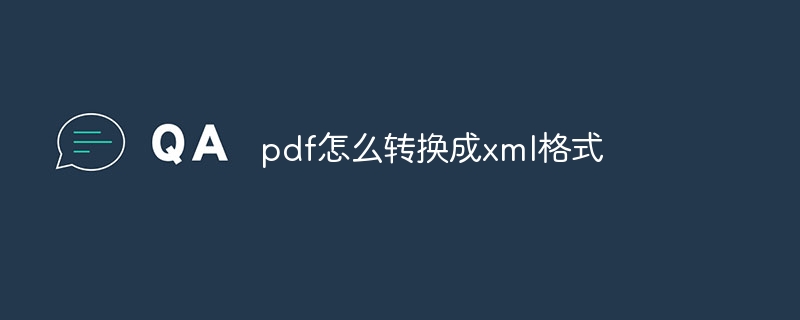
How to convert PDF to XML format
Converting PDF to XML format is a common need. Especially for users who want to extract structured data from PDF documents. There are several ways to perform this conversion, including:
1. Use an online converter
- Online PDF to XML converter such as Zamzar and Online2PDF, Provides an easy-to-use interface that allows you to upload PDF files and convert them to XML.
2. Use desktop software
- Adobe Acrobat: Adobe Acrobat is a paid software that allows you to convert PDF to XML.
- iText: iText is a free Java library for converting PDF and XML.
3. Using command line tools
- pdftoxml: pdftoxml is a tool from Ghostscript that can be used to convert PDF to XML from the command line.
Steps:
Here are the steps on how to convert PDF to XML using an online converter:
- Visit Online Conversion server website, such as Zamzar or Online2PDF.
- Select the "PDF to XML" conversion option.
- Upload your PDF file.
- Click the "Convert" button.
- After the conversion is completed, download the XML file.
Note:
- The quality of the conversion may vary depending on the converter you use and the complexity of the PDF file.
- Some online converters may have limitations, such as file size limits.
- For PDF files containing complex layouts or images, the conversion results may not be ideal.
The above is the detailed content of How to convert pdf to xml format. For more information, please follow other related articles on the PHP Chinese website!