
To open an electronic invoice in XML format, you need to install special software, such as the electronic invoice verification tool provided by the tax bureau or third-party software. The specific steps are as follows: 1. Download the electronic invoice verification tool; 2. Open the XML file; 3. View the invoice information. Third-party software can also provide functions such as batch inspection, export of invoice data, and association of invoice images.
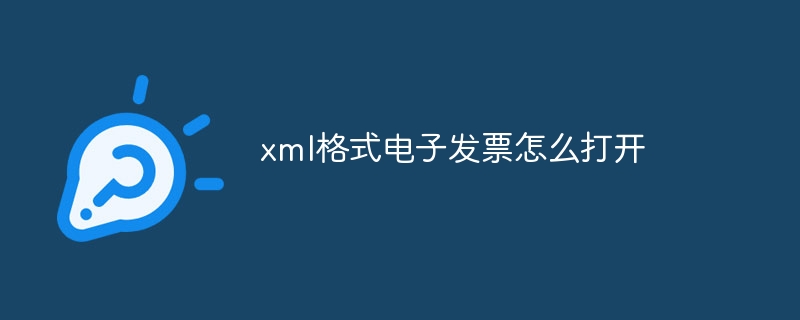
How to open an electronic invoice in XML format?
Get straight to the point:
To open an electronic invoice in XML format, you need to install special software, such as the electronic invoice verification tool provided by the tax bureau or third-party software.
Detailed answer:
1. Download the electronic invoice verification tool
2. Open the XML file
3. View invoice information
After opening the XML file, the tool will automatically parse and display the basic information of the invoice, including:
Third-party software
In addition to the tools provided by the tax bureau, you can also use third-party software to open electronic invoices in XML format. These software usually provide more functions, such as:
Select When using third-party software, please consider the following factors:
The above is the detailed content of How to open electronic invoice in xml format. For more information, please follow other related articles on the PHP Chinese website!




