
You can press and hold the globe icon on the right side of the input box on the WeChat chat interface to select the desired input method to switch. WeChat supports the default system input method and third-party input methods, such as Sogou input method, Baidu input method, etc.
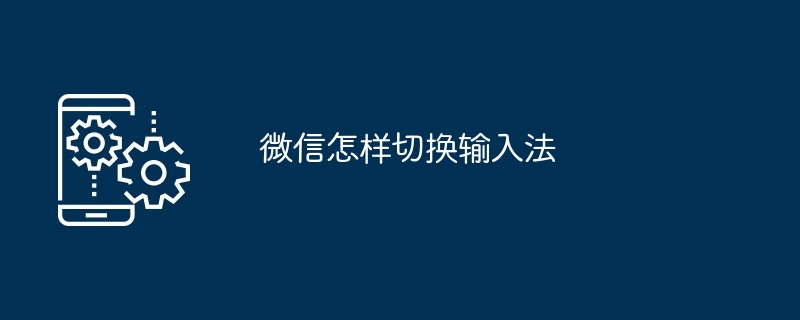
How to switch WeChat input method
Direct answer:
To switch the input method in the WeChat chat interface, you can follow the following steps:
Detailed steps:
Step 1:Enter the WeChat chat interface
Step 2:Click on the chat input box
Step 3:Long press the globe icon on the right side of the input box
Step 4:Select the required input method
WeChat supports multiple input method options, such as the default system input method, third-party input method (such as Sogou input method, Baidu input method), etc.
Note:
The above is the detailed content of How to switch input method on WeChat. For more information, please follow other related articles on the PHP Chinese website!




