
Steps to manually repay the current bill on Weilidai: Log in to the Weilidai App and enter the repayment page. Select the "current bill" that requires repayment. Enter the repayment amount, or pay in full. Select the repayment method (WeChat payment or balance payment). Check the repayment amount and method and confirm the repayment. After the repayment is successful, the system will display the repayment details.
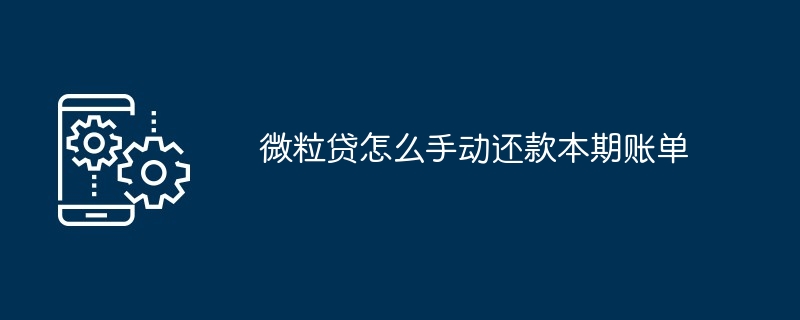
How to manually repay the current bill on Weilidai?
1. Log in to Weilidai
2. Enter the repayment page
3. Select the repayment amount
4. Select the repayment method
5. Confirm repayment
6. Repayment is successful
The above is the detailed content of How to manually repay the current bill on Weilidai. For more information, please follow other related articles on the PHP Chinese website!




