
The tutorial brought by php editor Xinyi will introduce you in detail how to quickly delete unnecessary content in the Weibo draft box. The Weibo draft box function is often used to save unpublished content, but sometimes too many useless drafts accumulate, affecting the user experience. Through this tutorial, you will learn how to easily clean up your draft box and make your Weibo more tidy and efficient. Follow the guidance of this article to easily solve draft box content management issues and improve your Weibo experience!
1. First, open Weibo, click on My, and click on the draft box.

2. Then long press any draft and click to clear the draft box or delete the draft.

3. Finally, click OK.
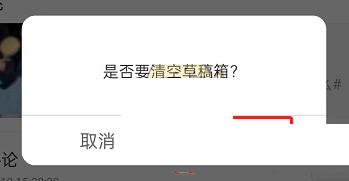
The above is the detailed content of How to delete the draft box of 'Weibo'_Tutorial on deleting the draft box of 'Weibo'. For more information, please follow other related articles on the PHP Chinese website!
 0x80070002 solution
0x80070002 solution How to withdraw fees on WeChat
How to withdraw fees on WeChat The difference between Hongmeng system and Android system
The difference between Hongmeng system and Android system Is the higher the computer CPU frequency, the better?
Is the higher the computer CPU frequency, the better? How to calculate the refund handling fee for Railway 12306
How to calculate the refund handling fee for Railway 12306 How to bind data in dropdownlist
How to bind data in dropdownlist Common coding methods
Common coding methods kb4012212 What to do if the update fails
kb4012212 What to do if the update fails



