 Hardware Tutorial
Hardware Tutorial
 Hardware Review
Hardware Review
 Honor Magic6 Ultimate Edition review: high-end appearance + more understanding AI
Honor Magic6 Ultimate Edition review: high-end appearance + more understanding AI
Honor Magic6 Ultimate Edition review: high-end appearance + more understanding AI
On January 11, 2024, the Honor Magic6 series was released, but the gift version was unfortunately absent on that day. It was not until March 18 that the gift version of Magic6 RSR Porsche Design Edition was launched, completing the puzzle of the Magic6 series.






##Before talking about the generative functions, Xiaolei would like to discuss the functions on MagicOS 8.0 "Wise Advice".
Magic6 Ultimate Edition has a sense of familiarity as a "development phone". YOYO recommends not providing any feedback when it is first activated. As the time of use accumulates, it will understand your usage intentions, such as which subway station you need to get to near the bus code, or you need ticket information to catch a plane.

The information may be inconspicuous, but the system proactively identifies the user’s intention and provides timely information that meets the current needs. information, this is the embodiment of intelligence. On the other hand, intelligent suggestions are also a quick access to information, and high-frequency operations such as taxi-hailing apps and ride codes can simplify complex operations. If possible, integrate the ride code quick entry into the smart capsule as a supplement to human-computer interaction. After all, users do not necessarily leave the YOYO suggestion widget on the first page of the desktop.
YOYO suggests that you don’t have to change your personal usage habits. The mobile phone can give you what you want, and the mobile phone can give you exactly what you want. This is probably the relationship between humans and machines. The simplest tacit understanding.

The Glory Any Door also embodies the ability to simplify complexity and identify intentions. , simply put, long press to select any text or picture, and after the system parses it, you can quickly share it, search for the same style, or quickly locate it.
Before this, just to share pictures to friends or Moments, you had to save the picture first and then select it in the corresponding chat window to send. If you make an appointment with a friend to meet at a certain location, you can also "transmit" the agreed location directly to the taxi app, eliminating the tedious operation of opening the app and retyping it. In terms of security, Honor’s large terminal-side model has already given the answer.
Mobile phone users like Xiao Lei who are not used to interacting with small windows have also begun to learn to make good use of intelligent suggestions and arbitrary doors to improve operating efficiency. This is probably also the role of AI behind the scenes.

Xiao Lei agrees that "generative functions are only the inherent capabilities of large AI models" From the perspective of daily use, AI actively learns the user's usage behaviors and habits, and cooperates with the user to provide the most appropriate information and operation methods at the moment. This "moisturizing and silent" approach is more pragmatic than the generative approach. significance.
Obviously, if Xiao Lei continues to use this phone, it will "understand" me more and more.
Mainstream generative capabilities have also been integrated into YOYO voice assistant. Long press the power button to call up YOYO assistant, which can directly carry out large-scale conversations, replacing the original voice assistant. The conversation style is more like a mature secretary, less interesting in gossip chat, and enough for daily conversations.
Of course, if you really don’t have any inspiration for dialogue, YOYO Assistant also presets various command references, such as generating videos of different styles, or writing a creative copy , very suitable for occasions that require improvisation. Xiaolei tried planting grass articles and telling stories respectively. Just enter the corresponding keywords to generate them.
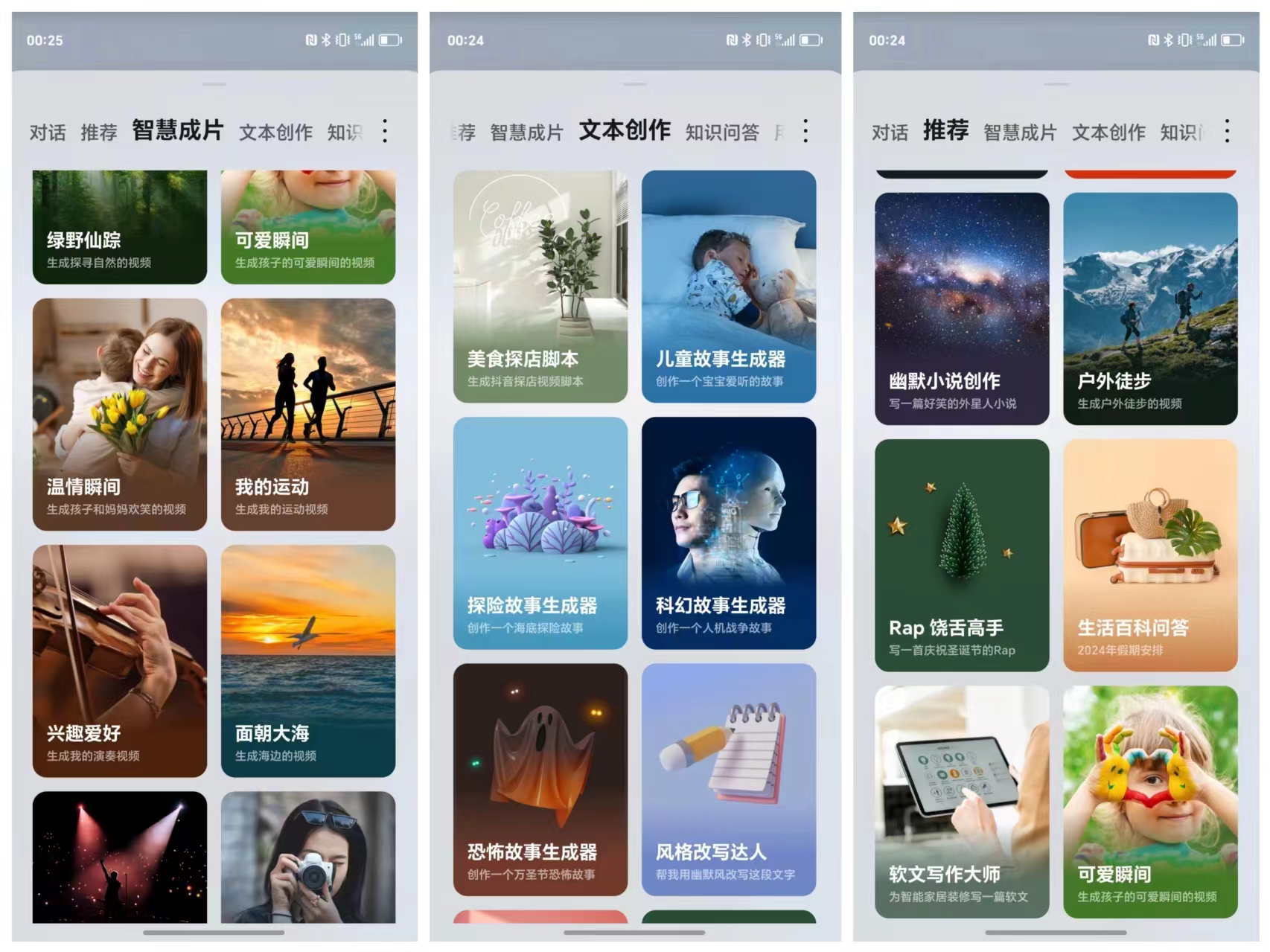
Based on the capabilities of AIGC, the built-in photo album can also realize smart object elimination. However, smart erasure is not a panacea and is best used on pictures with relatively clean images. However, the ability of Vincentian graphics has yet to be developed, and the growth limit of YOYO Assistant is not small.

Another difference between Magic6 Ultimate Edition and Magic6 Pro is the image configuration. The former's main camera has been upgraded to a customized sensor H9800, which also supports two-stop variable aperture, has the industry's first LOFIC technology, and is equipped with a 1200-point lidar array focusing system.
#LOFIC technology sounds confusing, and the 15EV ultra-high dynamic range does not appear as an adjustable option in the camera app. In fact, LOFIC adds a capacitor next to each photosensitive pixel of the sensor to receive the excess charge generated by the overflow of light, taking into account the details of the dark and bright parts of the picture.









Starting from the Magic6 series, Honor’s images also have some optional stylizations, and the “texture” mode is enhanced on the basis of “bright” The contrast and vignetting performance are reduced, and the picture looks thicker, and the highlight suppression is relatively less active. It is not suitable for scenes with large backlight or high light ratio.

Stylized is not as easy to control as natural, and natural mode can satisfy most people. Some photography needs.
In dark light scenes, the advantages of the ultra-large bottom and ultra-high pixels are revealed. The picture is highly pure, without unnecessary colors and noise, and the sharpening intensity is relatively appropriate. It won’t make night scenes look the same as during the day.
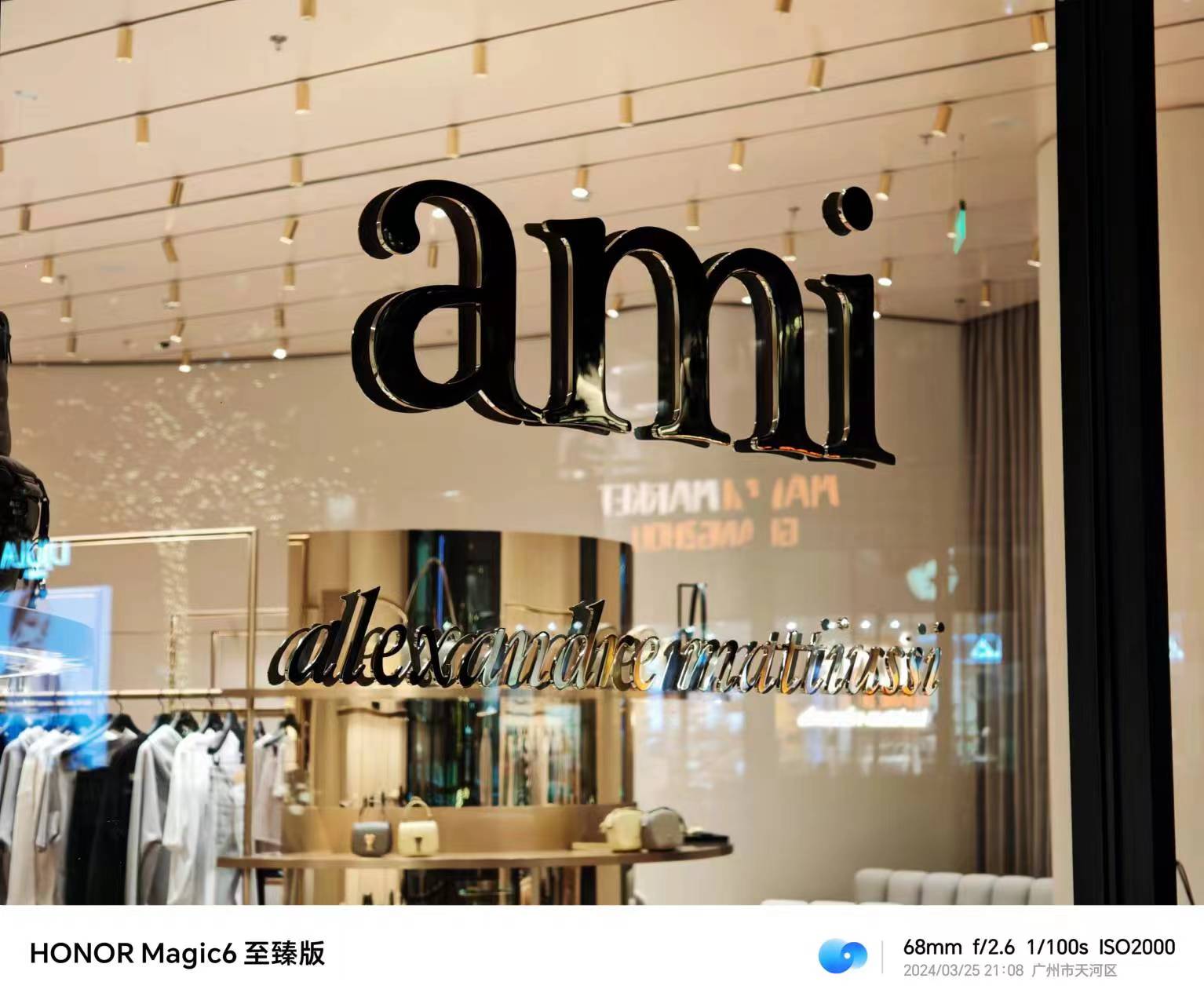

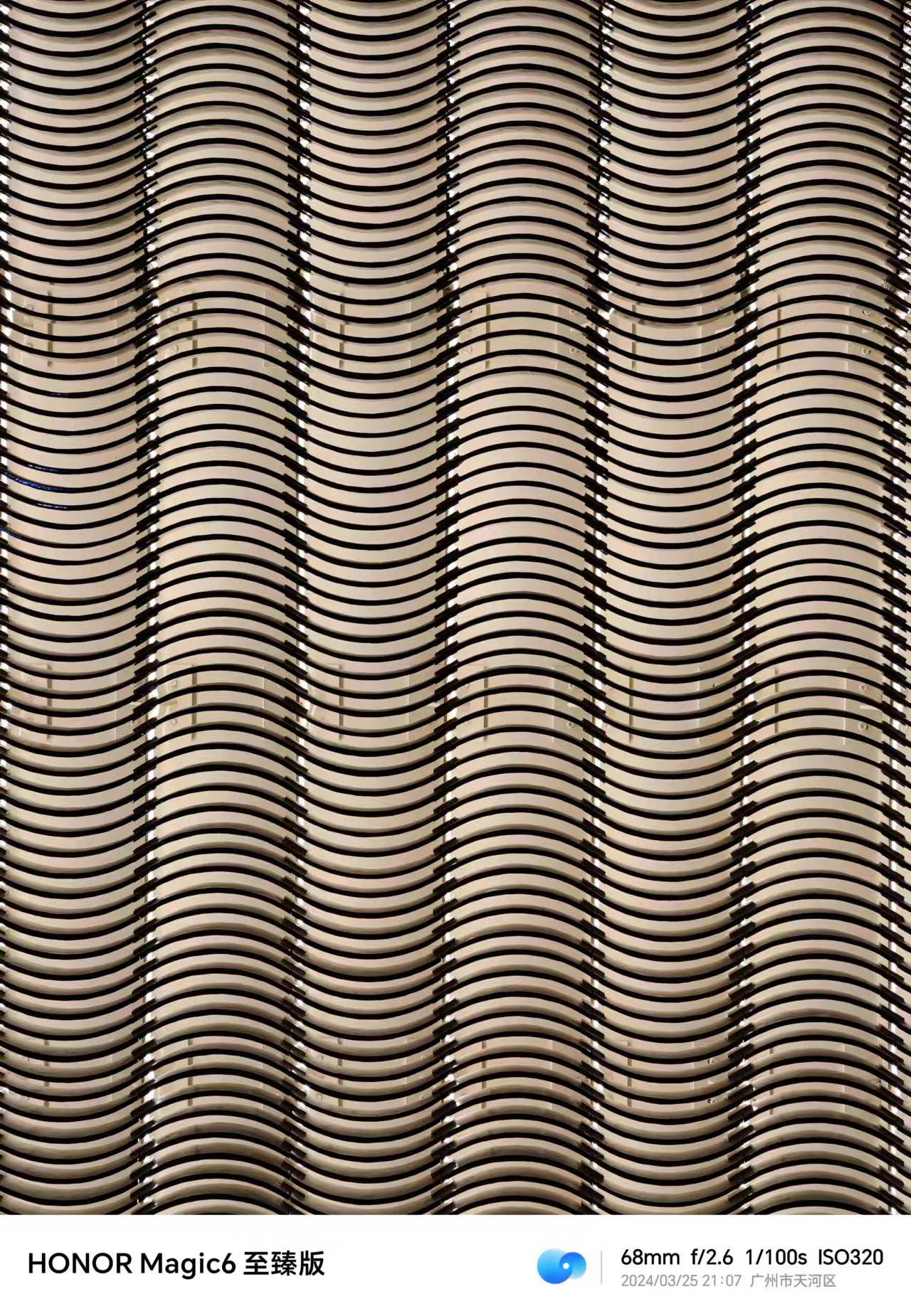



The above is the detailed content of Honor Magic6 Ultimate Edition review: high-end appearance + more understanding AI. For more information, please follow other related articles on the PHP Chinese website!

Hot AI Tools

Undresser.AI Undress
AI-powered app for creating realistic nude photos

AI Clothes Remover
Online AI tool for removing clothes from photos.

Undress AI Tool
Undress images for free

Clothoff.io
AI clothes remover

AI Hentai Generator
Generate AI Hentai for free.

Hot Article

Hot Tools

Notepad++7.3.1
Easy-to-use and free code editor

SublimeText3 Chinese version
Chinese version, very easy to use

Zend Studio 13.0.1
Powerful PHP integrated development environment

Dreamweaver CS6
Visual web development tools

SublimeText3 Mac version
God-level code editing software (SublimeText3)

Hot Topics
 1384
1384
 52
52
 Centos shutdown command line
Apr 14, 2025 pm 09:12 PM
Centos shutdown command line
Apr 14, 2025 pm 09:12 PM
The CentOS shutdown command is shutdown, and the syntax is shutdown [Options] Time [Information]. Options include: -h Stop the system immediately; -P Turn off the power after shutdown; -r restart; -t Waiting time. Times can be specified as immediate (now), minutes ( minutes), or a specific time (hh:mm). Added information can be displayed in system messages.
 What are the backup methods for GitLab on CentOS
Apr 14, 2025 pm 05:33 PM
What are the backup methods for GitLab on CentOS
Apr 14, 2025 pm 05:33 PM
Backup and Recovery Policy of GitLab under CentOS System In order to ensure data security and recoverability, GitLab on CentOS provides a variety of backup methods. This article will introduce several common backup methods, configuration parameters and recovery processes in detail to help you establish a complete GitLab backup and recovery strategy. 1. Manual backup Use the gitlab-rakegitlab:backup:create command to execute manual backup. This command backs up key information such as GitLab repository, database, users, user groups, keys, and permissions. The default backup file is stored in the /var/opt/gitlab/backups directory. You can modify /etc/gitlab
 How to check CentOS HDFS configuration
Apr 14, 2025 pm 07:21 PM
How to check CentOS HDFS configuration
Apr 14, 2025 pm 07:21 PM
Complete Guide to Checking HDFS Configuration in CentOS Systems This article will guide you how to effectively check the configuration and running status of HDFS on CentOS systems. The following steps will help you fully understand the setup and operation of HDFS. Verify Hadoop environment variable: First, make sure the Hadoop environment variable is set correctly. In the terminal, execute the following command to verify that Hadoop is installed and configured correctly: hadoopversion Check HDFS configuration file: The core configuration file of HDFS is located in the /etc/hadoop/conf/ directory, where core-site.xml and hdfs-site.xml are crucial. use
 How is the GPU support for PyTorch on CentOS
Apr 14, 2025 pm 06:48 PM
How is the GPU support for PyTorch on CentOS
Apr 14, 2025 pm 06:48 PM
Enable PyTorch GPU acceleration on CentOS system requires the installation of CUDA, cuDNN and GPU versions of PyTorch. The following steps will guide you through the process: CUDA and cuDNN installation determine CUDA version compatibility: Use the nvidia-smi command to view the CUDA version supported by your NVIDIA graphics card. For example, your MX450 graphics card may support CUDA11.1 or higher. Download and install CUDAToolkit: Visit the official website of NVIDIACUDAToolkit and download and install the corresponding version according to the highest CUDA version supported by your graphics card. Install cuDNN library:
 Detailed explanation of docker principle
Apr 14, 2025 pm 11:57 PM
Detailed explanation of docker principle
Apr 14, 2025 pm 11:57 PM
Docker uses Linux kernel features to provide an efficient and isolated application running environment. Its working principle is as follows: 1. The mirror is used as a read-only template, which contains everything you need to run the application; 2. The Union File System (UnionFS) stacks multiple file systems, only storing the differences, saving space and speeding up; 3. The daemon manages the mirrors and containers, and the client uses them for interaction; 4. Namespaces and cgroups implement container isolation and resource limitations; 5. Multiple network modes support container interconnection. Only by understanding these core concepts can you better utilize Docker.
 Centos install mysql
Apr 14, 2025 pm 08:09 PM
Centos install mysql
Apr 14, 2025 pm 08:09 PM
Installing MySQL on CentOS involves the following steps: Adding the appropriate MySQL yum source. Execute the yum install mysql-server command to install the MySQL server. Use the mysql_secure_installation command to make security settings, such as setting the root user password. Customize the MySQL configuration file as needed. Tune MySQL parameters and optimize databases for performance.
 How to view GitLab logs under CentOS
Apr 14, 2025 pm 06:18 PM
How to view GitLab logs under CentOS
Apr 14, 2025 pm 06:18 PM
A complete guide to viewing GitLab logs under CentOS system This article will guide you how to view various GitLab logs in CentOS system, including main logs, exception logs, and other related logs. Please note that the log file path may vary depending on the GitLab version and installation method. If the following path does not exist, please check the GitLab installation directory and configuration files. 1. View the main GitLab log Use the following command to view the main log file of the GitLabRails application: Command: sudocat/var/log/gitlab/gitlab-rails/production.log This command will display product
 How to operate distributed training of PyTorch on CentOS
Apr 14, 2025 pm 06:36 PM
How to operate distributed training of PyTorch on CentOS
Apr 14, 2025 pm 06:36 PM
PyTorch distributed training on CentOS system requires the following steps: PyTorch installation: The premise is that Python and pip are installed in CentOS system. Depending on your CUDA version, get the appropriate installation command from the PyTorch official website. For CPU-only training, you can use the following command: pipinstalltorchtorchvisiontorchaudio If you need GPU support, make sure that the corresponding version of CUDA and cuDNN are installed and use the corresponding PyTorch version for installation. Distributed environment configuration: Distributed training usually requires multiple machines or single-machine multiple GPUs. Place




