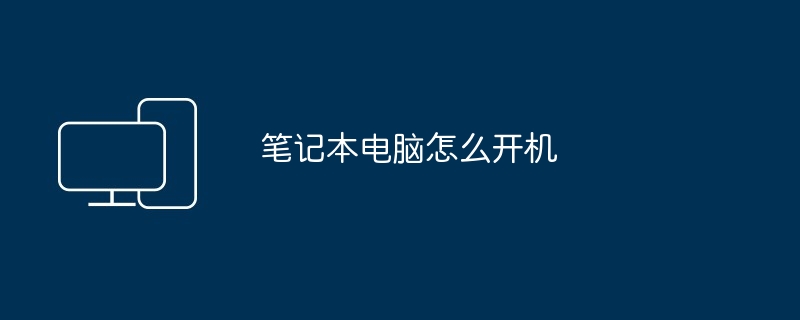Laptop startup steps: Connect the power cord; turn on the monitor; press the power button; wait for the operating system to load; enter the password (if necessary); select a user account.
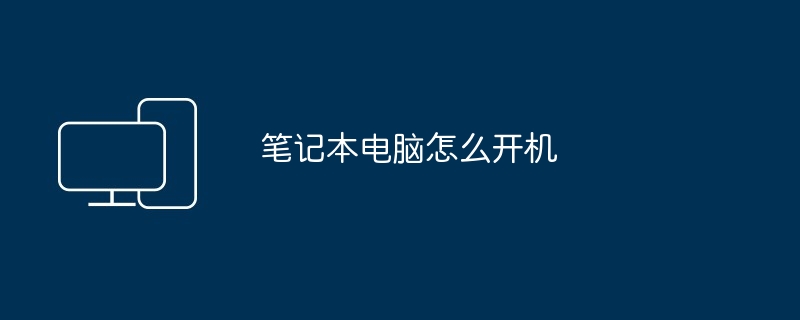
Steps to start a laptop
You usually need to follow the following steps to start a laptop:
1. Connect the power supply
- Connect the laptop’s power cord to the power outlet.
- Make sure the power cord is firmly connected.
2. Turn on the monitor
- Lift the screen to the appropriate angle toward you.
- If the screen doesn't turn on automatically, press the button in the center or top of the screen to turn it on.
3. Press the power button
- Locate the power button on your laptop, usually located in the upper right corner of the keyboard.
- Press and release the power button.
4. Wait for the operating system to load
- After pressing the power button, you will see the laptop manufacturer’s logo displayed on the screen.
- The operating system will then begin to load, which may take a few minutes.
5. Enter the password (if necessary)
- If you set a power-on password, the system will prompt you to enter it.
- Press the Enter key after entering the password.
6. Select a user account
- If multiple user accounts are set up, you will be asked to select the account you want to log in to.
- Click on your user account.
After completing these steps, your laptop will successfully boot into the desktop environment.
The above is the detailed content of How to turn on a laptop. For more information, please follow other related articles on the PHP Chinese website!