
Three ways to convert Word documents to PDF are: 1. Using Microsoft Word; 2. Using an online converter (such as Smallpdf, Zamzar, PDF24); 3. Using a printer driver.
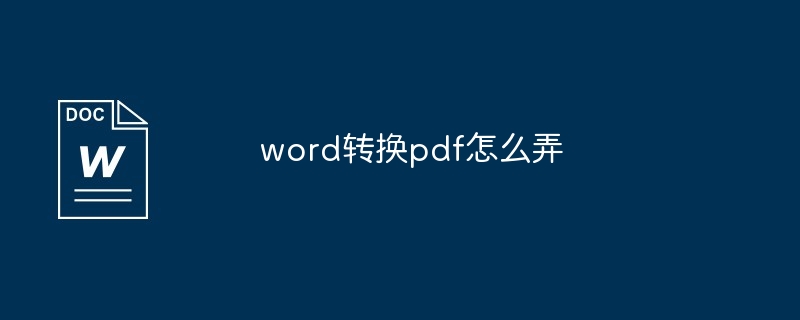
How to convert Word to PDF
Converting a Word document to PDF format is a simple process that can Ensure that the document's layout and content remain consistent across different platforms and devices. The following provides three simple methods to complete the conversion:
1. Use Microsoft Word
2. Use an online converter
There are a variety of online converters available to convert Word documents to PDF. Here are some popular choices:
Just upload your Word document, select "PDF" as the output format, and click the "Convert" button.
3. Using a Printer Driver
Some printer drivers have built-in PDF conversion capabilities. Here's how to use this method:
The above is the detailed content of How to convert word to pdf. For more information, please follow other related articles on the PHP Chinese website!




