
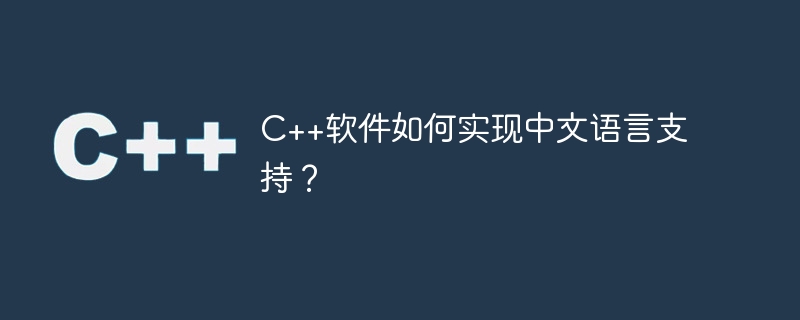
With the process of globalization, more and more software needs to support multiple languages, including Chinese. In C development, implementing Chinese language support is not complicated and can be easily completed with only some basic skills and tools. This article will introduce how to implement Chinese language support in C software and provide specific code examples.
In order to support Chinese, you must first ensure that the software uses Unicode encoding internally. Unicode is a standard character encoding scheme that can represent characters for most of the world's languages. In C, Unicode characters are usually represented using UTF-8 encoding.
First, you need to specify the encoding method as UTF-8 in the C source code. You can add the following comment at the beginning of the file:
// -*- coding: utf-8 -*-
At the same time, make sure to select UTF-8 when saving the file in the editor. 8 encoding format.
In C, a common way is to use string resources (String Resource) to store strings in different languages. This can separate strings in different languages for easy maintenance and management.
You can create an independent string resource file, such as strings_cn.h, which defines Chinese strings:
#ifndef STRINGS_CN_H #define STRINGS_CN_H const char* HELLO_WORLD = "你好,世界!"; const char* PROMPT = "请输入您的用户名:"; #endif
Then include the header file in the main program , and use the corresponding string:
#include#include "strings_cn.h" int main() { std::cout << HELLO_WORLD << std::endl; std::cout << PROMPT; // 等待用户输入... return 0; }
In order to more conveniently implement multi-language support, you can use some internationalization (Internationalization) libraries, such as GNU gettext. These libraries provide a standard set of APIs to manage string resources in different languages.
First, you need to install the gettext library:
$ sudo apt-get install gettext
Then, introduce the relevant header files into the code, and use the corresponding functions to load and switch string resources in different language versions.
In addition to using libraries, you can also customize some functions to achieve multi-language support. For example, you can create a function getLocaleString to return the corresponding string according to the current language setting:
#includestd::string getLocaleString(const std::string& key) { // 根据当前语言设置返回对应的字符串 if (key == "hello_world") { return "你好,世界!"; } else if (key == "prompt") { return "请输入您的用户名:"; } else { return "未定义的字符串"; } } int main() { std::cout << getLocaleString("hello_world") << std::endl; std::cout << getLocaleString("prompt"); // 等待用户输入... return 0; }
Through the above method, Chinese can be easily implemented in C software language support. Whether you choose to use string resources, international libraries or custom functions, the key is to design a good multi-language support solution and follow the Unicode encoding standard to ensure that the software can seamlessly switch between different language versions. I hope the content of this article is helpful to you, and I wish you happy programming!
Reference:
The above is the detailed content of How does C++ software implement Chinese language support?. For more information, please follow other related articles on the PHP Chinese website!
 What are the differences between c++ and c language
What are the differences between c++ and c language
 Recommended learning order for c++ and python
Recommended learning order for c++ and python
 Cost-effectiveness analysis of learning python and c++
Cost-effectiveness analysis of learning python and c++
 Is c language the same as c++?
Is c language the same as c++?
 Which is better to learn first, c language or c++?
Which is better to learn first, c language or c++?
 The difference and connection between c language and c++
The difference and connection between c language and c++
 C++ software Chinese change tutorial
C++ software Chinese change tutorial
 Cost-effectiveness analysis of learning python, java and c++
Cost-effectiveness analysis of learning python, java and c++




