
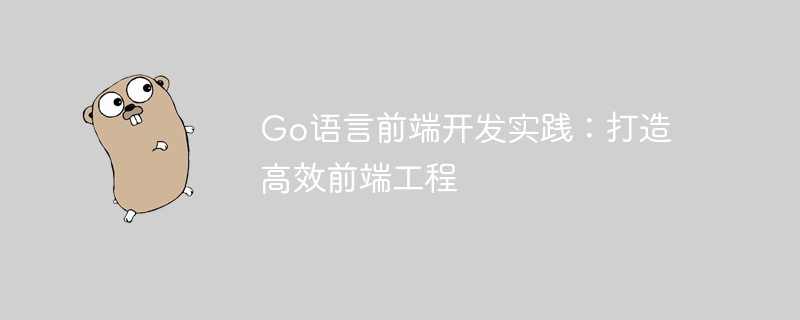
Title: Go language front-end development practice: creating efficient front-end projects
With the rapid development of front-end development, more and more developers are beginning to pay attention to how to use Go Language to improve the efficiency and quality of front-end development. This article will introduce how to use Go language for front-end development, and show how to build an efficient front-end project through sample code.
1. Foreword
As Web applications become increasingly complex and demands increase, front-end development becomes more and more important. Traditional front-end development tools, such as JavaScript, HTML, CSS, etc., although powerful, often encounter challenges such as maintenance difficulties, code confusion, and performance issues in large projects. Using Go language for front-end development can better organize code, improve efficiency, and ensure quality.
2. Front-end engineering construction
Go language has many excellent Web frameworks, such as gin, beego, etc., we can choose One of them serves as the basic framework for front-end development. The following takes the gin framework as an example:
package main import "github.com/gin-gonic/gin" func main() { r := gin.Default() r.Run(":8080") }
Use the npm tool to initialize a front-end project and install related dependencies:
npm init -y npm install webpack webpack-cli babel-loader @babel/core @babel/preset-env
三, Front-end code example
// src/index.js console.log("Hello, Go Frontend Development!");
// webpack.config.js const path = require('path'); module.exports = { entry: './src/index.js', output: { path: path.resolve(__dirname, 'dist'), filename: 'bundle.js' }, module: { rules: [ { test: /.js$/, exclude: /node_modules/, use: { loader: 'babel-loader', options: { presets: ['@babel/preset-env'] } } } ] } };
npx webpack
4. Start the front-end project
go run main.go
5. Summary
Through the above steps, we successfully built a front-end development project using Go language, and demonstrated through sample code how to write front-end code, configure webpack, Start the front-end project. The Go language is efficient, concise, and reliable, and can help us create efficient front-end projects and improve development efficiency and code quality. I hope this article is helpful to you, welcome to try and explore more front-end development practices!
The above is the detailed content of Go language front-end development practice: creating efficient front-end projects. For more information, please follow other related articles on the PHP Chinese website!
 Usage of Type keyword in Go
Usage of Type keyword in Go How to implement linked list in go
How to implement linked list in go What are the Go language programming software?
What are the Go language programming software? How to learn go language from 0 basics
How to learn go language from 0 basics What are the methods to implement operator overloading in Go language?
What are the methods to implement operator overloading in Go language? What are the operators in Go language?
What are the operators in Go language? Skills required for front-end development
Skills required for front-end development The role of conceptual models
The role of conceptual models