{$article_title}
作者:{$article_author} 发布时间:{$article_time}
{$article_content}

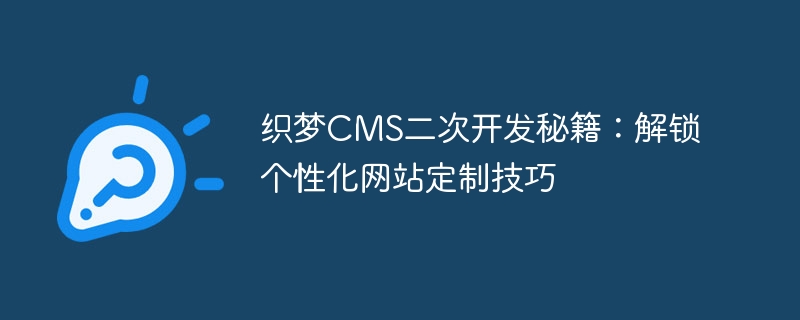
Dreamweaver CMS is a very popular website construction system. It has powerful functions, friendly interface and is easy to use. But sometimes, we will find that to achieve some special needs, the functions it originally provided may not be enough. In response to this situation, we can carry out secondary development and realize personalized website needs through customized code. This article will share some secrets about the secondary development of DreamWeaver CMS to help you unlock the skills of personalized website customization.
Requirement description:The original DreamWeaver CMS home page carousel function can only display pictures, we want to display them in the carousel Add text description to the image.
Implementation method:We can achieve this by modifying the template file and adding some custom PHP code. First, open the code for the carousel image on the homepage in the template file and find the carousel image part. We can add a text description position under each image, and then add the text description corresponding to each image in the background. Then reference this description in the template.
Sample code:
Requirement description:We hope to display author information and publications in the article list time, and can be styled differently as needed.
Implementation method:It is also implemented by modifying the template file and adding custom PHP code. You can find the code snippet for article display in the template file of the article list, add the code to display the author information and publication time, and enter the author information through custom fields in the background. In addition, you can set different CSS styles to adjust the display effect of the article list.
Sample code:
{$article_title}
作者:{$article_author} 发布时间:{$article_time}
{$article_content}
Requirement description:We hope that a certain page has a specific layout and style, and The original page template of DreamWeaver CMS cannot meet the needs.
Implementation method:First add a new page in the background and select a custom page template. Then create a template file for the page under the template folder, and write HTML and CSS code according to your needs. Finally, choose to use this custom template in the background page management.
Sample code:
{$citem_title}
这里是自定义页面的内容
Through the above three examples, we can see the charm of secondary development of DreamWeaver CMS. With just a few clicks, you can customize something that meets your own needs. website. I hope these tips will be helpful to you. You are also welcome to share more experiences and insights on the secondary development of DreamWeaver CMS. Let us create a more unique website together!
The above is the detailed content of Dreamweaver CMS secondary development secrets: unlock personalized website customization skills. For more information, please follow other related articles on the PHP Chinese website!
 What are the common secondary developments in PHP?
What are the common secondary developments in PHP? What are the main differences between linux and windows
What are the main differences between linux and windows The latest ranking of Snapdragon processors
The latest ranking of Snapdragon processors absolutelayout
absolutelayout What does mesh networking mean?
What does mesh networking mean? The difference between mysql and sql_server
The difference between mysql and sql_server How to use HttpCanary packet capture tool
How to use HttpCanary packet capture tool propertydescriptor usage
propertydescriptor usage



