
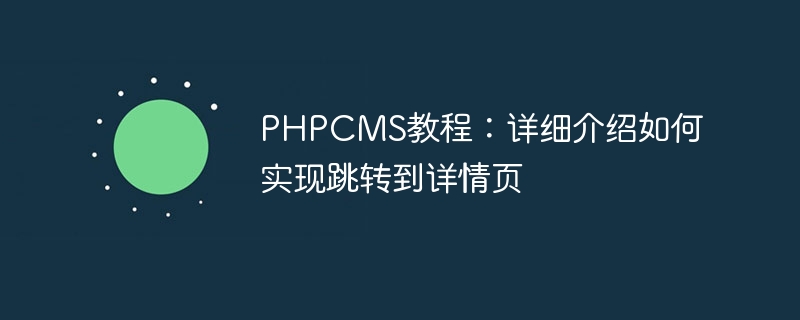
PHPCMS Tutorial: Detailed introduction on how to jump to the details page
When building a website, it is a common requirement to jump to the details page, especially when CMS (Content Management System) is under development. As an open source content management system, PHPCMS provides rich functions and flexible customization, allowing us to easily jump to the details page. This article will introduce in detail how to jump to the details page in PHPCMS and provide specific code examples.
First of all, to jump to the details page, you need to create a content model (content model) to store and manage the content on the website. In PHPCMS, we can create content models through the background management system, including defining fields, attributes and related settings. After creating the content model, we can start adding content to it, such as articles, product information, etc.
Next, we need to write code in the front page to implement the function of jumping to the details page. Suppose we have an article list page. After the user clicks on the title of an article in the list, he needs to jump to the details page of the article. The following is a simple sample code:
In the above sample code, we first get the id of the article from the URL parameter, and then get the details of the article from the database through theget_content_byidfunction content. If the article exists, use theheaderfunction to jump to the article details page; if the article does not exist, jump to the 404 page or other processing.
In addition to the simple jump function, we can also customize the process of jumping to the details page. For example, we can jump to different templates or pages based on different content types (articles, products, etc.) to enhance user experience and page display effects.
To summarize, through the above sample code and instructions, I believe you already understand how to implement the function of jumping to the details page in PHPCMS. In actual development, the code and page effects can be further customized according to needs to provide users with a better browsing experience. I hope this tutorial can be helpful to you, and I wish you good luck developing in PHPCMS!
The above is the detailed content of PHPCMS tutorial: Detailed introduction on how to jump to the details page. For more information, please follow other related articles on the PHP Chinese website!