
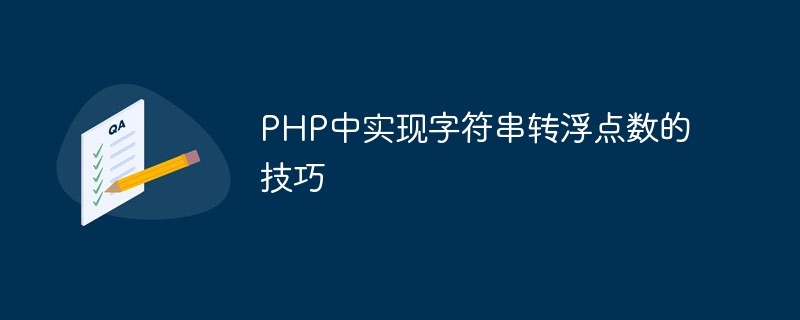
PHP is a widely used server-side scripting language for creating dynamic websites and interactive web applications. In PHP, converting a string to a floating point number is a common operation. This article will introduce some techniques for converting strings to floating point numbers in PHP and provide specific code examples.
1. Use (float) forced type conversion
In PHP, you can use forced type conversion to convert a string into a floating point number. The specific code example is as follows:
$str = "3.14"; $floatNum = (float)$str; echo $floatNum; // 输出 3.14
In this example, we force the string "3.14" to a floating point number and then assign it to the variable $floatNum. Finally, the value of $floatNum is output through the echo statement.
2. Use (double) forced type conversion
In addition to (float), PHP also provides (double) for converting strings to floating point numbers. The example is as follows:
$str = "5.67"; $floatNum = (double)$str; echo $floatNum; // 输出 5.67
In this example, we also force the string "5.67" to a floating point number, assign it to the variable $floatNum, and finally output the value of $floatNum.
3. Use the (floatval) function
In addition to forced type conversion, PHP also provides a function floatval() for converting strings to floating point numbers. The specific example is as follows:
$str = "9.99"; $floatNum = floatval($str); echo $floatNum; // 输出 9.99
In this example, we use the floatval() function to convert the string "9.99" into a floating point number, assign it to the variable $floatNum, and finally output the value of $floatNum.
4. Use the (doubleval) function
Similarly, PHP also provides a function doubleval() for converting strings to floating point numbers. The example is as follows:
$str = "2.34"; $floatNum = doubleval($str); echo $floatNum; // 输出 2.34
In this example, we use the doubleval() function to convert the string "2.34" into a floating point number, assign it to the variable $floatNum, and finally output the value of $floatNum.
Summary:
This article introduces several common methods to convert strings to floating point numbers in PHP, including using forced type conversion, floatval() function and doubleval() function. These methods are all efficient at converting strings to floating point numbers and are very simple and easy to use. In actual development, you can choose the appropriate method to convert strings to floating point numbers according to specific needs.
The above is the detailed content of Tips for converting strings to floating point numbers in PHP. For more information, please follow other related articles on the PHP Chinese website!




