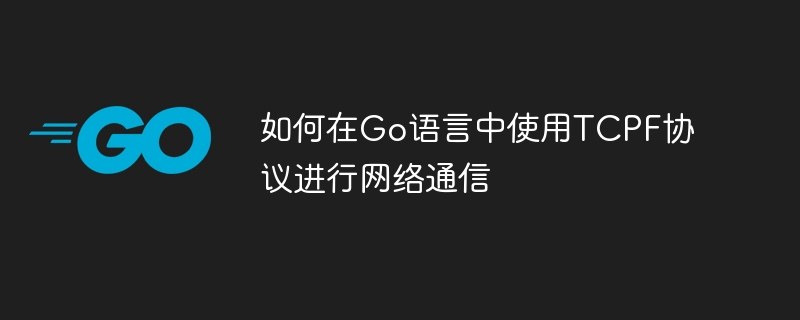
如何在Go语言中使用TCP协议进行网络通信
在Go语言中,我们可以使用net包提供的方法来实现TCP协议进行网络通信。通过建立TCP连接,我们可以实现客户端和服务器之间的数据传输。下面将详细介绍如何在Go语言中使用TCP协议进行网络通信,包括客户端和服务器端的实现,以及具体的代码示例。
在Go语言中,我们可以通过net包提供的Dial函数来建立一个TCP连接。下面是一个简单的TCP客户端的代码示例:
package main
import (
"fmt"
"net"
)
func main() {
conn, err := net.Dial("tcp", "localhost:8080")
if err != nil {
fmt.Println("Error connecting:", err)
return
}
defer conn.Close()
_, err = conn.Write([]byte("Hello, server!"))
if err != nil {
fmt.Println("Error sending data:", err)
return
}
data := make([]byte, 1024)
_, err = conn.Read(data)
if err != nil {
fmt.Println("Error receiving data:", err)
return
}
fmt.Println("Server response:", string(data))
}在上面的代码中,我们首先通过net.Dial函数创建一个TCP连接,然后向服务器发送数据,并读取服务器的响应。
立即学习“go语言免费学习笔记(深入)”;
在Go语言中,我们可以通过net包提供的Listen函数来创建一个TCP服务器。下面是一个简单的TCP服务器端的代码示例:
package main
import (
"fmt"
"net"
)
func handleConnection(conn net.Conn) {
data := make([]byte, 1024)
_, err := conn.Read(data)
if err != nil {
fmt.Println("Error reading:", err)
return
}
fmt.Println("Received data:", string(data))
_, err = conn.Write([]byte("Hello, client!"))
if err != nil {
fmt.Println("Error writing:", err)
return
}
}
func main() {
listener, err := net.Listen("tcp", ":8080")
if err != nil {
fmt.Println("Error listening:", err)
return
}
defer listener.Close()
fmt.Println("Server is listening on port 8080...")
for {
conn, err := listener.Accept()
if err != nil {
fmt.Println("Error accepting connection:", err)
return
}
go handleConnection(conn)
}
}在上面的代码中,我们首先通过net.Listen函数创建一个TCP服务器,并在8080端口上监听连接。然后通过Accept函数接受客户端的连接,并使用handleConnection函数处理每一个连接的数据传输。
通过以上的代码示例,我们可以实现在Go语言中使用TCP协议进行网络通信。通过建立TCP连接,我们可以实现客户端和服务器之间的可靠数据传输,为网络应用开发提供了强大的工具与支持。
以上就是如何在Go语言中使用TCPF协议进行网络通信的详细内容,更多请关注php中文网其它相关文章!

每个人都需要一台速度更快、更稳定的 PC。随着时间的推移,垃圾文件、旧注册表数据和不必要的后台进程会占用资源并降低性能。幸运的是,许多工具可以让 Windows 保持平稳运行。

Copyright 2014-2025 //m.sbmmt.com/ All Rights Reserved | php.cn | 湘ICP备2023035733号