
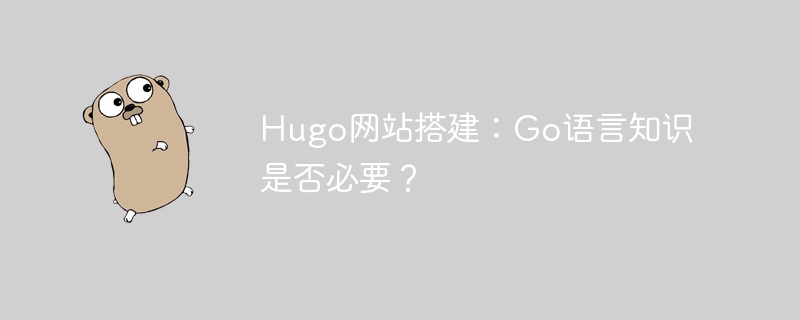
Hugo website construction: Is Go language knowledge necessary?
With the development of the Internet, personal blogs have gradually become an important way to display personal technology, life, and thoughts in the online world. In the process of building a personal blog, it is crucial to choose a suitable static website generator. Hugo is a popular static website generator known for its speed and ease of use. But for many people, there will be a question: Does building a Hugo website require knowledge of the Go language?
Go language, referred to as Golang, is a static language developed by Google. It has the characteristics of high efficiency, fast compilation, and strong concurrent processing capabilities. Hugo is developed using Go language. Many people think that mastering Go language knowledge is necessary to build a Hugo website. But in fact, for ordinary users, they do not need to have an in-depth understanding of the Go language to use Hugo to build their own website. The following will use a specific code example to illustrate whether Go language knowledge is required to build a Hugo website.
First, we need to install Hugo. Before installing Hugo, you need to ensure that the Go language environment has been installed. You can find the corresponding tutorial on the official website for how to install the Go language. After the installation is completed, you can use the following command in the command line to install Hugo:
go get -u github.com/gohugoio/hugo
After the installation is completed, you can use the following command to check whether Hugo is successfully installed:
hugo version
If successful, output the version number of Hugo , indicating that Hugo is installed successfully.
Next, we create a new Hugo website. Execute the following command in the command line:
hugo new site myblog cd myblog
This will create a new website named "myblog" in the current directory.
Then, we choose a Hugo theme. Hugo has many free themes to choose from, which can be found on the theme page of Hugo’s official website (https://themes.gohugo.io/). Taking the "ananke" theme as an example, you can execute the following command on the command line to install the theme:
git init git submodule add https://github.com/theNewDynamic/gohugo-theme-ananke.git themes/ananke
Next, specify the use of the "ananke" theme in the website's configuration fileconfig.toml:
theme = "ananke"
Now, we can start creating content. Create a new blog post with the following command:
hugo new posts/my-first-post.md
Then, edit thecontent/posts/my-first-post.mdfile and fill in the blog post content.
Finally, generate a static web page through the following command:
hugo
The generated static web page will be saved in thepublicdirectory. Upload the content in thepublicdirectory to the web server to deploy the Hugo website.
Through the above examples, you can see that in the process of building a Hugo website, you do not need to have an in-depth understanding of the Go language. Master some basic command and configuration knowledge to complete common operations. However, for some advanced functions or customization requirements, such as developing themes or plug-ins, you may need to know the relevant knowledge of the Go language. Therefore, for ordinary users, using Hugo to build a website does not require in-depth knowledge of the Go language, as long as they master the basic usage of Hugo.
The above is the detailed content of Hugo website building: Is Go language knowledge necessary?. For more information, please follow other related articles on the PHP Chinese website!
 Usage of Type keyword in Go
Usage of Type keyword in Go How to implement linked list in go
How to implement linked list in go What are the Go language programming software?
What are the Go language programming software? How to learn go language from 0 basics
How to learn go language from 0 basics What are the methods to implement operator overloading in Go language?
What are the methods to implement operator overloading in Go language? What are the operators in Go language?
What are the operators in Go language? Can Microsoft Visual C++ be uninstalled?
Can Microsoft Visual C++ be uninstalled? What software is Twitter?
What software is Twitter?