
php editor Xigua brings you a detailed explanation of how to modify the WPS text direction. When using WPS text, sometimes it is necessary to adjust the direction of the text to meet specific layout needs. This article will introduce you to the specific steps of modifying the direction of WPS text so that you can easily master this technique.
1. As shown in the figure, we want the fonts in the document to change from horizontal to vertical.
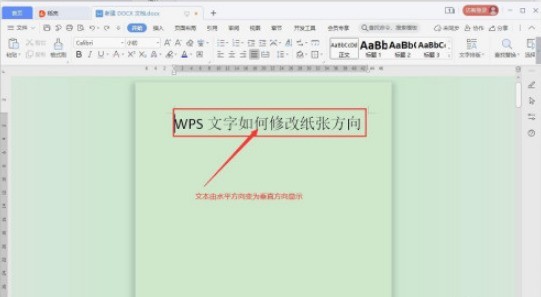
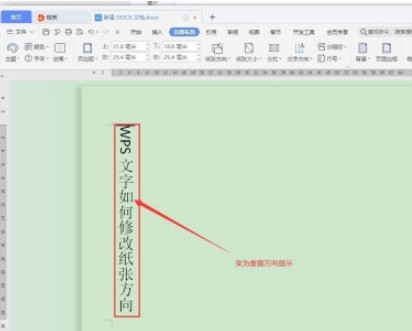
#2. First, we select all the text content that needs to change the text direction.
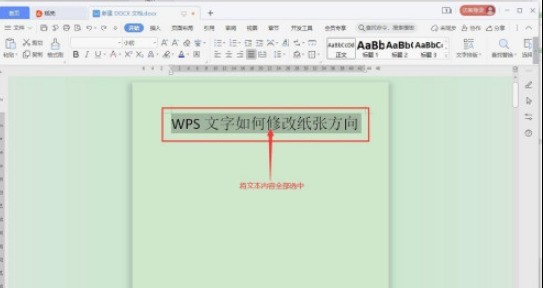
3. Click [Page Layout] in the toolbar.
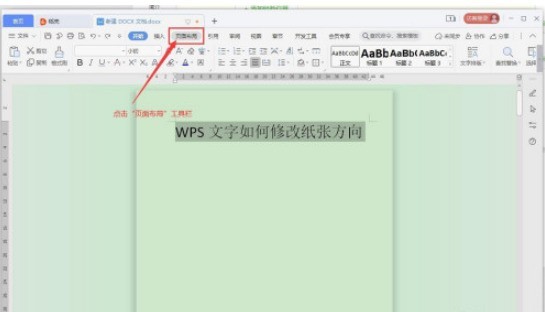
4. Select [Text Direction] in the [Page Layout] menu.
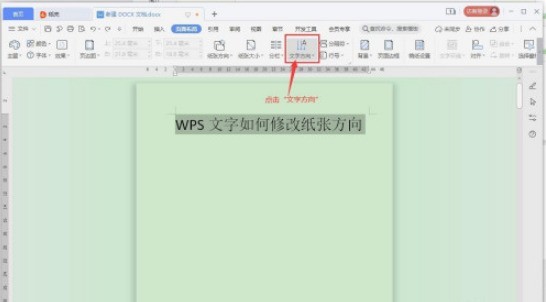
5. In the [Text Direction] drop-down menu, the [Horizontal Direction] display is currently selected.
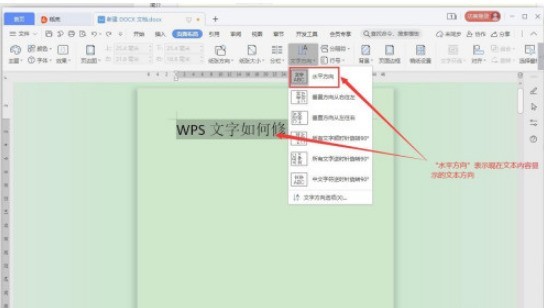
6. To change it to vertical direction, we select [Vertical direction from right to left] or [Vertical direction from left to right] in the [Text direction] drop-down menu, both It is a vertical setting, but the starting direction is different.
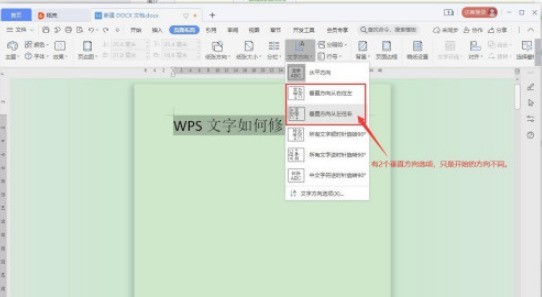
7. As shown in the figure, select [Vertical direction from right to left], and you can see that the text content is displayed from the right.
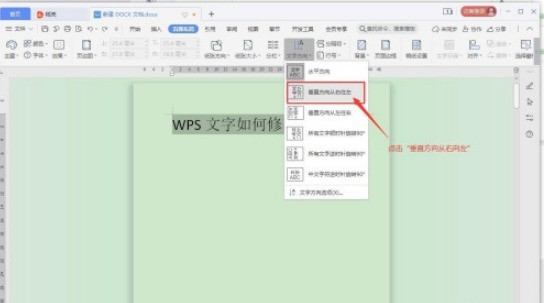
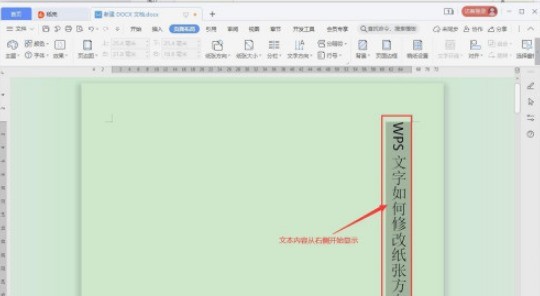
8. If you select [Vertical direction from left to right], the text content will be displayed vertically from the left. We can choose the position where the vertical direction starts to display based on the actual situation.
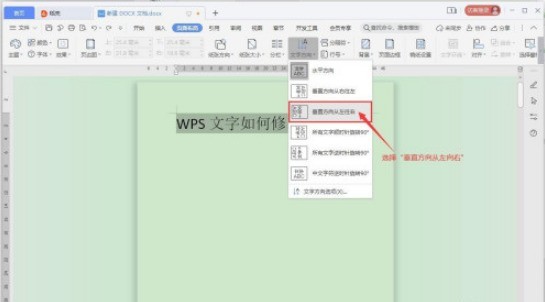
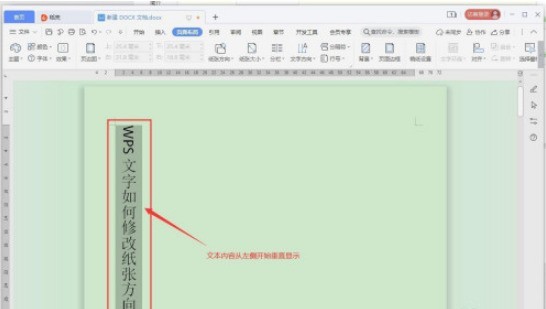
The above is the detailed content of How to modify WPS text direction_How to modify WPS text direction. For more information, please follow other related articles on the PHP Chinese website!




