
How to turn off Alipay automatic deduction? The closing method includes: Open the Alipay APP, log in to the account, click "My" in the lower right corner, select "Settings", click "Payment Settings", find "Automatic Deduction Management" and enter the "Authorized Deductions" page to find the authorization to be closed and click " After the "Close Debit" button is turned off, the related services will not be available normally. Please make sure that other payment arrangements have been completed.
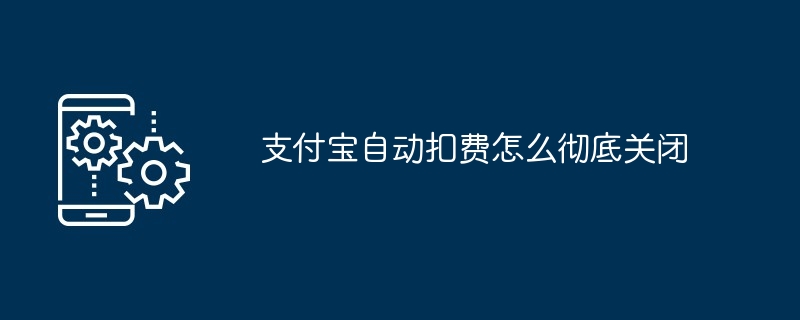
How to completely turn off Alipay’s automatic deduction
How to turn off Alipay’s automatic deduction?
The method to turn off Alipay's automatic deduction is very simple:
Detailed steps:
Note:
The above is the detailed content of How to completely turn off Alipay's automatic deductions. For more information, please follow other related articles on the PHP Chinese website!
 How to register for corporate Alipay
How to register for corporate Alipay What is the transfer limit of Alipay?
What is the transfer limit of Alipay? Introduction to screenshot shortcut keys in win8
Introduction to screenshot shortcut keys in win8 How to solve the problem that teamviewer cannot connect
How to solve the problem that teamviewer cannot connect Douyin cannot download and save videos
Douyin cannot download and save videos proxy switchysharp
proxy switchysharp The difference between executeupdate and execute
The difference between executeupdate and execute what is index
what is index



