
Guide for receiving Alipay password red envelopes: Open Alipay App, click "Scan", and receive password red envelopes through QR code or password input. Scan the code to receive: Open the sharing interface and scan the QR code. Password input: Copy or write down the password and enter it in the search box. Confirm receipt: After scanning the QR code or entering the password, view the red envelope details and click "Receive Red Envelope".
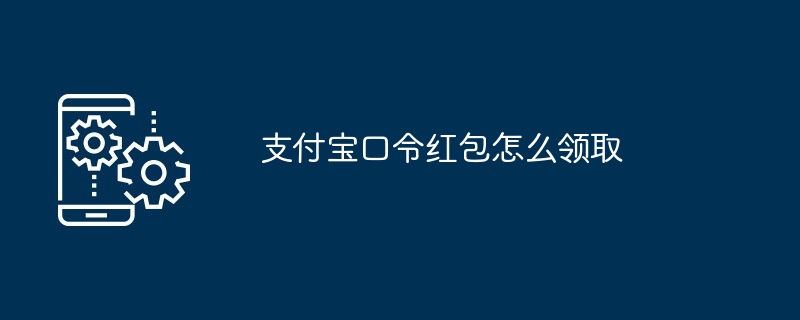
Guide to receiving Alipay password red envelope
How to receive Alipay password red envelope?
Open the Alipay App and click the "Scan" function in the upper right corner of the homepage.
Receive it by scanning the code
Get it by entering the password
Detailed steps:
1. Open Alipay App:
First, make sure your phone has been installed Alipay App and log in.
2. Scan:
Click the "Scan" function in the upper right corner of the Alipay homepage and select "QR Code Scan".
3. Scan the QR code or enter the password:
Open the password red envelope sharing interface:
4. Confirm receipt:
After scanning the code or entering the password, Alipay will display the red envelope details. After confirming that it is correct, click "Receive Red Envelope".
Note:
The above is the detailed content of How to receive Alipay password red envelope. For more information, please follow other related articles on the PHP Chinese website!




