
php editor Zimo will introduce you to the steps of drawing force graphics for physics problems in wps. When doing physics problems, drawing a force diagram is an essential part. In wps, through simple operations, you can easily draw a clear and intuitive force diagram to help understand the meaning of the question and the ideas for solving the problem. Next, let’s take a look at the specific steps! First, open the wps software, select the "Graphics" option in the "Insert" menu, then select the "Straight Line" tool to draw the object, select the "Arrow Line" tool above or below the object to draw the force, adjust the arrow direction and length, and finally mark The magnitude of the force can be used to draw the force diagram.
1. Open wps.
2. Click Presentation to create a new blank document (slide).

3. Enter the title, set the word color and fill shading, and create a new slide.
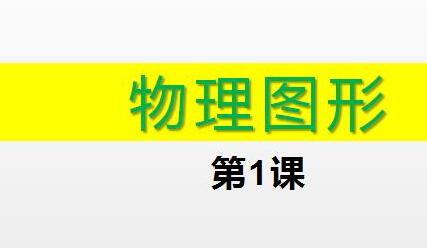
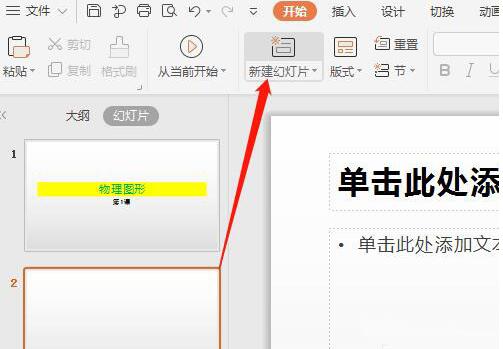
#4. Click Insert menu → Shape → Right Triangle and draw a triangle in the editing area.
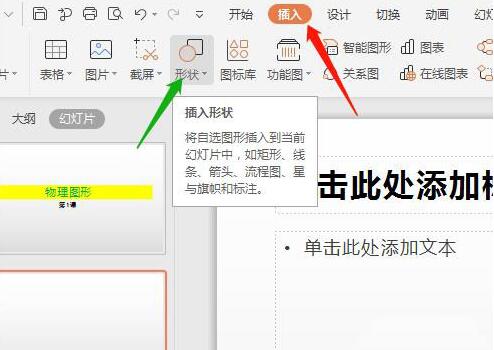
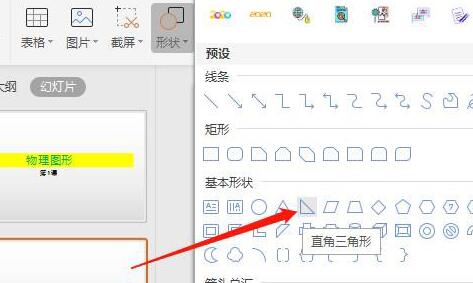
5. Select the ellipse in the shape, draw a circle at the triangle in the editing area, and press the Ctrl key to copy a circle.
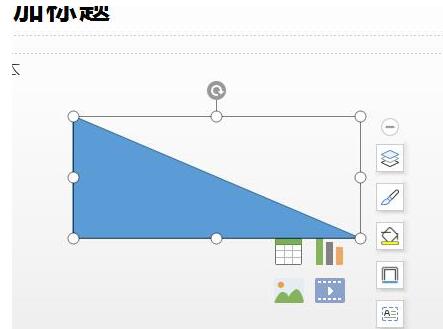
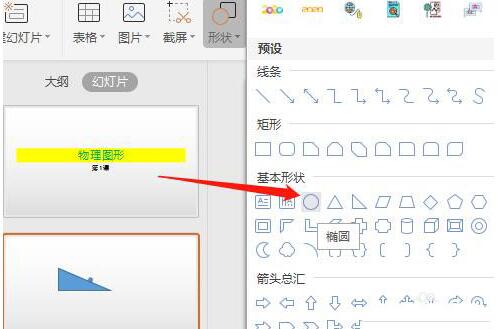
#6. Draw the optional flow chart in the flow chart, that is, the rounded rectangle, and rotate it. Change the graphics color.
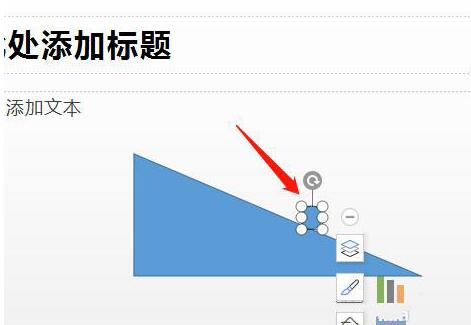
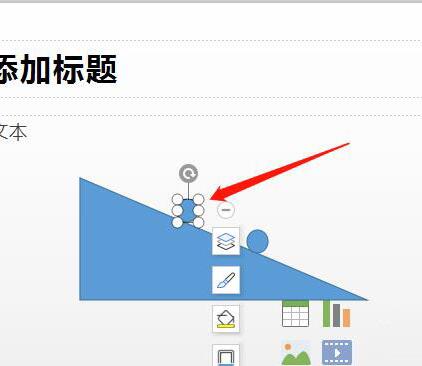
The above is the detailed content of Operation steps for drawing force graphs for physics problems using wps. For more information, please follow other related articles on the PHP Chinese website!
 wps replacement shortcut keys
wps replacement shortcut keys
 How to clear the WPS cloud document space when it is full?
How to clear the WPS cloud document space when it is full?
 Introduction to the difference between javascript and java
Introduction to the difference between javascript and java
 Can windows.old be deleted?
Can windows.old be deleted?
 Win10 does not support the disk layout solution of Uefi firmware
Win10 does not support the disk layout solution of Uefi firmware
 value function usage
value function usage
 How to open php file
How to open php file
 The difference between JD.com's self-operated and official flagship stores
The difference between JD.com's self-operated and official flagship stores




