
php editor Xiaoxin brings you a tutorial on how to deal with the win7 blue screen prompt error code 0x00000019. The 0x00000019 error is usually caused by memory management issues and can lead to system instability or a blue screen of death. This tutorial will introduce in detail how to diagnose and solve this problem, including checking hardware, updating drivers, repairing system files, etc., to help you successfully solve the win7 blue screen problem and ensure the stable operation of the system.
1. Turn on the computer and press the F8 key to enter the selection menu, enter safe mode to uninstall the problematic driver, delete and replace problematic system files. You can also use the up and down keys to select the last correct configuration and press Enter to restart to solve the problem.
2. Enter the registry regedit, then search for npkcrypt, and then delete everything found.
3. Only keep the monitor connection cable and power on the power cord. If the blue screen does not appear after powering on, it can be determined that one of the devices caused the system blue screen; if through the elimination method, it is found that a blue screen appears as soon as a certain piece of hardware is connected. , and finally solved it by replacing the hardware.
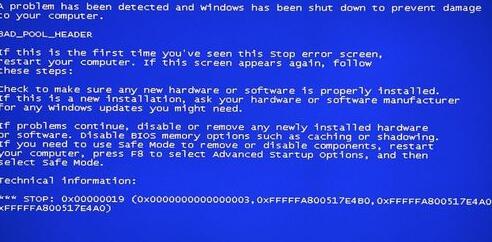
The above is the detailed content of Tutorial on how to deal with the win7 blue screen prompt error code 0x00000019. For more information, please follow other related articles on the PHP Chinese website!
 Cause of blue screen
Cause of blue screen
 Why does the computer have a blue screen?
Why does the computer have a blue screen?
 How to create virtual wifi in win7
How to create virtual wifi in win7
 How to change file type in win7
How to change file type in win7
 How to set up hibernation in Win7 system
How to set up hibernation in Win7 system
 How to solve the 0x0000006b blue screen
How to solve the 0x0000006b blue screen
 How to open Windows 7 Explorer
How to open Windows 7 Explorer
 How to solve the problem of not being able to create a new folder in Win7
How to solve the problem of not being able to create a new folder in Win7




