
php editor Apple teaches you how to solve the problem of insufficient Baidu Cloud space. When Baidu Cloud has insufficient space, you can delete unnecessary files or clean the Recycle Bin to free up space. You can also purchase larger space packages to meet your individual needs. In addition, you can use the shared file function to share files with others to reduce personal space usage. If the space is still not enough, you can consider using other cloud storage services, such as Tencent Weiyun, 360 Cloud Disk, etc. Through these methods, the problem of insufficient Baidu Cloud space can be effectively solved.

1. Log in to your account in Baidu Cloud. (You can log in with a Baidu account or a QQ account)

2. After logging in, click "Receive 2048G capacity for free" on the left side of Baidu Cloud.
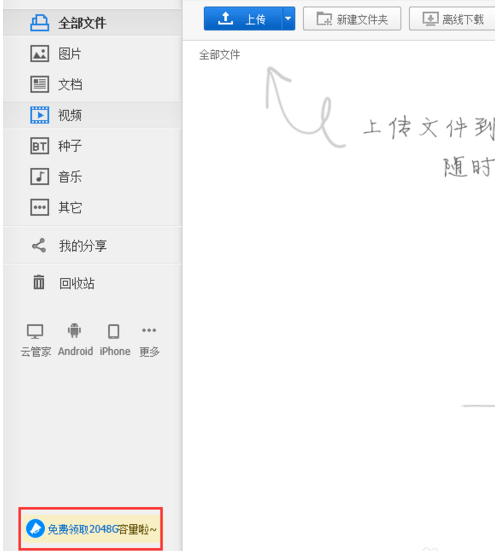
#3. Download the mobile client of Baidu Cloud. For Android phones, click to download "Android version". After the download is completed, install it on your phone.

#4. After the installation is complete, open Baidu Cloud and log in to your account.

#5. Then a setting interface will pop up, and you can set it according to your actual situation.

#6. After entering Baidu Cloud, 2T space will be automatically given to you. Returning to the Baidu Cloud web page just now, we found that the reserve at this time is 2055G.
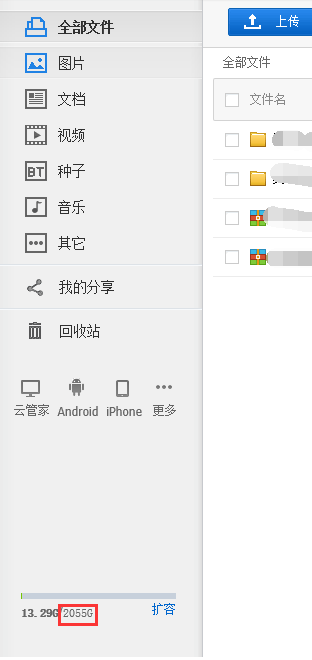
The above is the detailed content of What to do if Baidu Cloud is out of space. For more information, please follow other related articles on the PHP Chinese website!
 Migrate data from Android phone to Apple phone
Migrate data from Android phone to Apple phone
 What are the registration-free spaces in China?
What are the registration-free spaces in China?
 7 ways to write PLC programs
7 ways to write PLC programs
 How to modify coordinates in matlab
How to modify coordinates in matlab
 internal server error
internal server error
 What is the reason why the network cannot be connected?
What is the reason why the network cannot be connected?
 What is blockchain web3.0
What is blockchain web3.0
 What does Douyin sw prompt sound mean?
What does Douyin sw prompt sound mean?




