
1. Open the quik software, find the video you want to edit locally on your phone, and then click to enter the video editing page to set it up.
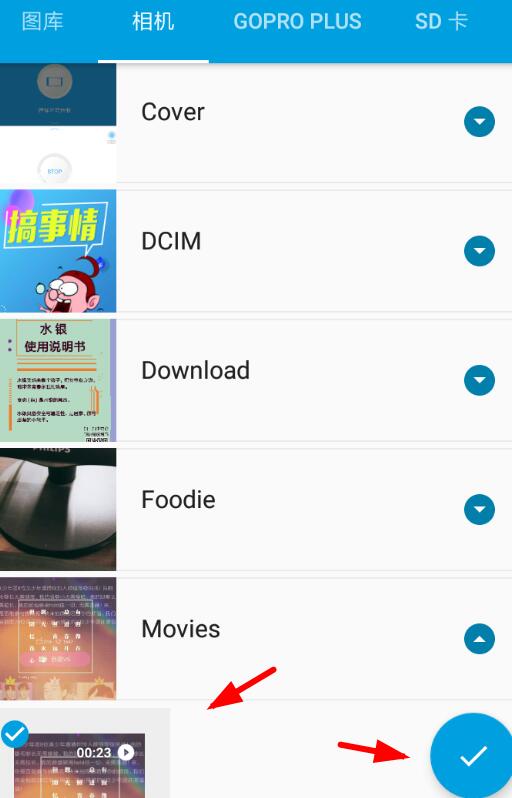
2. Click the music button below on the video editing page, and click the [>] button from the top of the list to enter the music library and start adding your own music.

3. Select the [My Music] category on the music library page, and then you can select your own music locally on your phone to add settings.
The above is the detailed content of How to add music to videos on Huawei mobile phones. For more information, please follow other related articles on the PHP Chinese website!
 How to find the location of a lost Huawei phone
How to find the location of a lost Huawei phone
 How to open two WeChat accounts on Huawei mobile phone
How to open two WeChat accounts on Huawei mobile phone
 How to cut long pictures on Huawei mobile phones
How to cut long pictures on Huawei mobile phones
 How to cast screen from Huawei mobile phone to TV
How to cast screen from Huawei mobile phone to TV
 How to take screenshots on Huawei mobile phones
How to take screenshots on Huawei mobile phones
 How to import old phone into new phone from Huawei mobile phone
How to import old phone into new phone from Huawei mobile phone
 How to create a WeChat clone on Huawei mobile phone
How to create a WeChat clone on Huawei mobile phone
 C language variable naming
C language variable naming




