
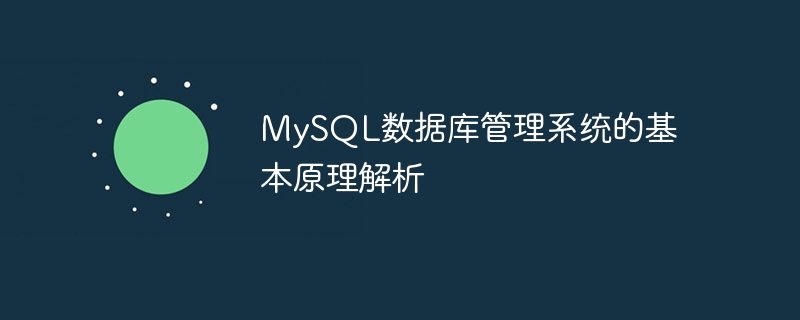
Analysis of the basic principles of MySQL database management system
MySQL is a commonly used relational database management system that uses structured query language (SQL) to process data Storage and management. This article will introduce the basic principles of the MySQL database management system, including database creation, data table design, data addition, deletion, modification, and other operations, and provide specific code examples.
1. Database creation
In MySQL, you first need to create a database instance to store data. A database named "mydatabase" can be created through the following code:
CREATE DATABASE mydatabase;
2. Design of data table
Data in a database is usually organized into data tables, which consist of multiple fields composition. A data table named "users" can be created through the following code, including id, name and email fields:
USE mydatabase; CREATE TABLE users ( id INT PRIMARY KEY, name VARCHAR(50), email VARCHAR(50) );
3. Data addition, deletion, modification and query
You can use the INSERT INTO statement to insert data into the data table, as shown below:
INSERT INTO users (id, name, email) VALUES (1, 'Alice', 'alice@example.com');
You can use SELECT statement to query data, as shown below:
SELECT * FROM users;
You can use the UPDATE statement to update data, as shown below:
UPDATE users SET email='alice@example.org' WHERE id=1;
You can use the DELETE statement to delete data, as shown below:
DELETE FROM users WHERE id=1;
4. Connect to the database
Connect to MySQL in the application The database needs to use the corresponding driver, such as MySQL Connector/J officially provided by MySQL. The following is a Java code example to connect to the database and execute a query:
import java.sql.*; public class Main { public static void main(String[] args) { String url = "jdbc:mysql://localhost:3306/mydatabase"; String username = "root"; String password = "password"; try { Connection connection = DriverManager.getConnection(url, username, password); Statement statement = connection.createStatement(); ResultSet resultSet = statement.executeQuery("SELECT * FROM users"); while (resultSet.next()) { int id = resultSet.getInt("id"); String name = resultSet.getString("name"); String email = resultSet.getString("email"); System.out.println("ID: " + id + ", Name: " + name + ", Email: " + email); } connection.close(); } catch (SQLException e) { e.printStackTrace(); } } }
The above is an analysis of the basic principles of the MySQL database management system and related code examples. Through learning and practice, you can better master the use and application of the MySQL database management system.
The above is the detailed content of Analysis of the basic principles of MySQL database management system. For more information, please follow other related articles on the PHP Chinese website!




