
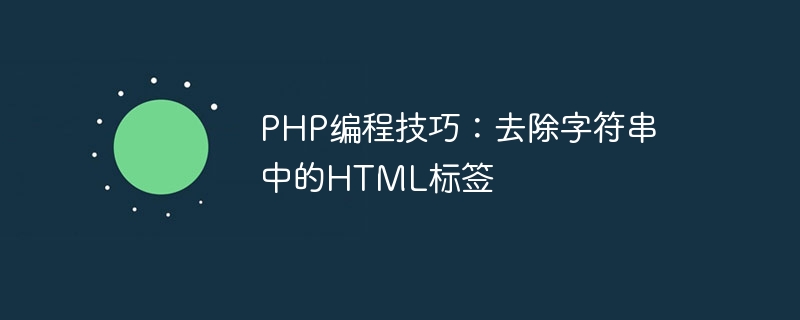
PHP Programming Tips: Remove HTML tags from strings
In web development, we often encounter situations where we need to process strings containing HTML tags. Sometimes we need to extract plain text content and remove the HTML tags. In PHP, there are many ways to achieve this function. Two commonly used methods will be introduced below, with specific code examples.
Method 1: Use PHP built-in function strip_tags()
PHP built-in function strip_tags() can be used to remove HTML tags in strings. Its basic syntax is as follows:
$string = "这是包含HTML标签的字符串。
"; $clean_string = strip_tags($string); echo $clean_string;
The above code will output: This is a string containing HTML tags.
The first parameter of the strip_tags() function is a string containing HTML tags, and the second parameter is the tags that are allowed to be retained. If the second parameter is not specified, all HTML tags will be removed.
Method 2: Use regular expressions to remove HTML tags
Another commonly used method is to use regular expressions to remove HTML tags. The sample code is as follows:
$string = "这是"; $clean_string = preg_replace("/<.*?>/", "", $string); echo $clean_string;包含HTML标签的字符串。
The above code Will output: This is a string containing HTML tags.
The above regular expression "/<.>/" will match and replace all HTML tags, replacing them with empty strings, thus removing HTML tags.
Summary:
The above are two commonly used PHP programming techniques for removing HTML tags from strings. In actual development, appropriate methods are selected according to specific needs to ensure the efficiency and functional integrity of the code.
The above is the detailed content of PHP programming tips: remove HTML tags from strings. For more information, please follow other related articles on the PHP Chinese website!