
内容:
*************
1
安装MYSQL后更改了ROOT的密码后用
net startmysql
启动时我就遇到了这样的问题.使用以下命令后
c:mysqlinmysqladmin-u root -p shutdown
再net start mysql就没有这个错误提示了!
*************
2
MySQL的1067错误
Q:我的Mysql碰到了 1067 错误
错误信息为:
A system error has occurred.
System error 1067 has occurred.
The process terminated unexpectedly.
A:在我的机上的解决办法是:
修改%windir%my.ini,增加
[mysqld]
#设置basedir指向mysql的安装路径
basedir=D:ProgramToolsmysql
datadir=D:ProgramToolsmysqldata
*************
3
已经弄好了!!!
好像是这样……
mysql_install_db脚本只是在初次安装时才需要运行一次,之后就不用再运行了,不知道是不是这么回事.我把mysql.server拷贝至/etc/rc.d/init.d/中,运行chkconfig mysql.server,至此mysql服务器每次开机自动启动,只要设置好PATH,在命令行上输入mysql就一切搞定!
看来摸索的过程实在是痛苦啊,这已经折磨我好几天了……
*************
4
问:我的Mysql碰到了 1067 错误
错误信息为:
A system error has occurred.
System error 1067 has occurred.
The process terminated unexpectedly.
答:
解决办法:
1.检查你的Mysql目录有没有给系统的System用户权限。
2.删除掉你的 %WINDOWS%/my.ini 文件。
3.检查你的 c:/my.cnf 文件配置是否正确。
*************
 Introduction to js jump code
Introduction to js jump code
 Can the c drive be expanded?
Can the c drive be expanded?
 What does context mean?
What does context mean?
 What to do if the Chinese socket is garbled?
What to do if the Chinese socket is garbled?
 How to raise a little fireman on Douyin
How to raise a little fireman on Douyin
 html to txt
html to txt
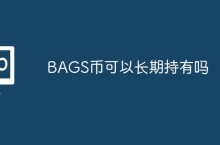 Can BAGS coins be held for a long time?
Can BAGS coins be held for a long time?
 What should I do if my computer starts up and the screen shows a black screen with no signal?
What should I do if my computer starts up and the screen shows a black screen with no signal?




