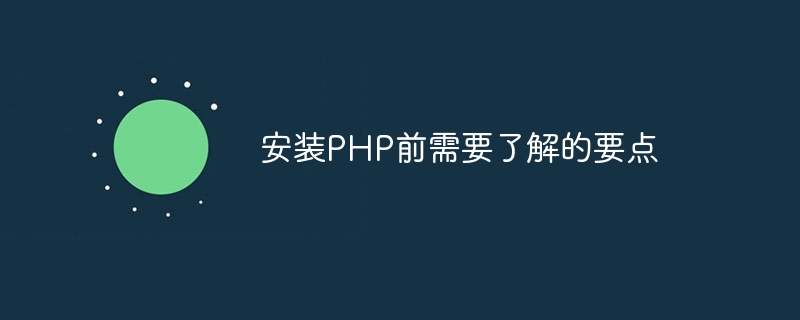
安装PHP前需要了解的要点,需要具体代码示例
随着互联网的发展,PHP作为一种流行的服务器端脚本语言,被广泛应用于网站开发、Web应用程序开发等领域。在开始安装PHP之前,有一些要点是需要了解的,这将有助于顺利完成安装并确保PHP运行正常。本文将介绍安装PHP前需要注意的要点,并给出具体的代码示例,帮助读者更容易上手。
date.timezone = "Asia/Shanghai" memory_limit = 128M extension=mysqli
<?php phpinfo(); ?>
保存文件后,在浏览器中访问该文件,如果能够看到PHP信息页面,则表示PHP已经安装成功。通过这个页面可以查看PHP的详细信息,包括安装路径、配置选项、已加载的扩展等。
总结
安装PHP并不复杂,但需要注意一些关键要点以确保顺利完成安装并使PHP正常工作。在选择PHP版本、准备系统环境、下载安装包、配置PHP和测试PHP这几个步骤中,具体代码示例可以帮助读者更加深入地理解安装PHP的过程和注意事项。希望本文能够帮助读者顺利安装PHP,并顺利进行下一步的开发工作。
立即学习“PHP免费学习笔记(深入)”;
以上就是安装PHP前需要了解的要点的详细内容,更多请关注php中文网其它相关文章!

PHP怎么学习?PHP怎么入门?PHP在哪学?PHP怎么学才快?不用担心,这里为大家提供了PHP速学教程(入门到精通),有需要的小伙伴保存下载就能学习啦!

Copyright 2014-2025 //m.sbmmt.com/ All Rights Reserved | php.cn | 湘ICP备2023035733号