
php editor Strawberry will introduce to you how to enable developer options on OnePlus 9R. Developer options are the advanced settings menu of the Android system, which can perform some advanced debugging and optimization operations. Turning on developer options on the OnePlus 9R phone is very simple, just follow specific steps. Next, we will introduce in detail how to enable developer options on OnePlus 9R so that you can easily master it.
1. Open Settings, scroll down and click [About Phone].

2. Click [Version Number].

3. After entering, click the version number continuously to open the developer mode.
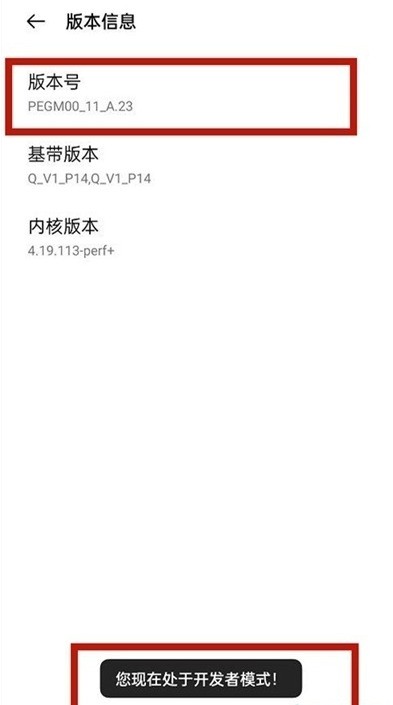
4. Return to the phone settings and click [Other Settings] to find the developer options.

The above is the detailed content of How to enable developer options on OnePlus 9r_How to enable developer options on OnePlus 9r. For more information, please follow other related articles on the PHP Chinese website!




