
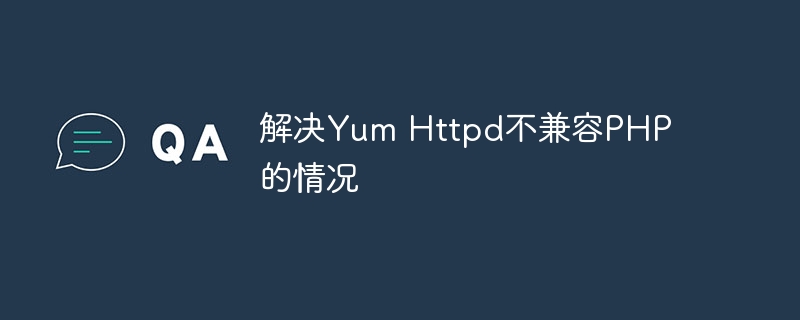
To solve the problem that Yum Httpd is not compatible with PHP, you need specific code examples
In the process of building a website, you often encounter the Httpd server and PHP version installed by Yum In the case of incompatibility, we need to solve this problem through some specific code examples.
First of all, we need to make it clear that there may be some compatibility issues between different versions of Httpd and PHP. For example, the PHP modules required by Httpd may be different in different versions of PHP. This requires We will handle it accordingly during installation and configuration.
Generally speaking, when we install Httpd, we will use the Yum command to install it. After Httpd is installed, some modules are usually loaded by default, but these modules do not meet our needs for PHP. Therefore, we need to manually install and configure compatibility between Httpd and PHP.
A common solution is to solve this problem by compiling and installing PHP. First, we need to download the PHP source code package, then decompress it to the specified directory, enter the decompressed directory, and execute the following command to compile and install:
./configure --with-apxs2=/usr/local/apache2/bin/apxs --with-mysql
Among them, the "--with-apxs2" parameter specifies The path of Httpd's apxs tool, which allows PHP to know where to find the Httpd module; the "--with-mysql" parameter is to support the MySQL database.
After the compilation is completed, execute the "make" and "make install" commands to install the compiled PHP into the specified directory.
Next, we need to configure the Httpd server to load the PHP module. Find the Httpd configuration file httpd.conf and add the following code to the file:
LoadModule php7_module /usr/local/php/libphp7.so AddType application/x-httpd-php .php PHPIniDir /usr/local/php
In the above code, the "LoadModule" instruction is used to load the PHP module. Please fill in the path of the PHP module according to the actual situation; "AddType" The instruction indicates that the .php file is handed over to the PHP parser for processing; the "PHPIniDir" instruction specifies the PHP configuration file path.
After saving the configuration file, restart the Httpd server to make the configuration take effect. At this point, the compatibility issue between Httpd and PHP is resolved.
In addition to compiling and installing, we can also solve the problem of Yum Httpd being incompatible with PHP in other ways, such as using a third-party warehouse to install specified versions of Httpd and PHP, or using Docker containers to isolate different versions. Httpd and PHP.
In general, to solve the problem of Yum Httpd being incompatible with PHP, we need to choose the appropriate solution according to the specific situation and achieve version compatibility through some specific code examples to ensure the normal operation of the website. .
The above is the detailed content of Solve the problem that Yum Httpd is not compatible with PHP. For more information, please follow other related articles on the PHP Chinese website!