
php editor Banana brings you how to turn off the Win10 Security Center. Win10 Security Center is an important feature of Windows systems, but sometimes it may affect performance or user experience. Turning off the Security Center can improve system speed, but please be aware of the possible security risks. Next, we will introduce several methods to turn off the Win10 Security Center for you to choose from.
Introduction to how to turn off the Win10 Security Center
1. Open the settings window through a combination of shortcut keys, and then select the update and security options.

#2. After opening, find Windows Security Center on the left, and then select Virus and Threat Protection on the right.
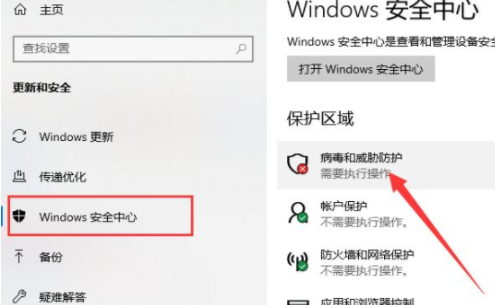
#3. Select the management settings function under virus and threat protection here.
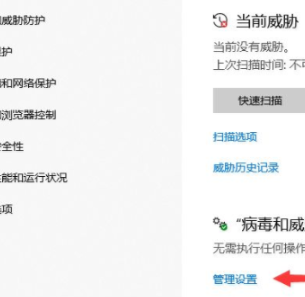
#4. Then switch all the switches below to off.
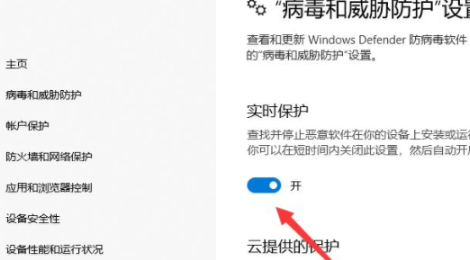
The above is the detailed content of How to turn off Win10 Security Center. For more information, please follow other related articles on the PHP Chinese website!
 win10 bluetooth switch is missing
win10 bluetooth switch is missing
 Why do all the icons in the lower right corner of win10 show up?
Why do all the icons in the lower right corner of win10 show up?
 The difference between win10 sleep and hibernation
The difference between win10 sleep and hibernation
 Win10 pauses updates
Win10 pauses updates
 What to do if the Bluetooth switch is missing in Windows 10
What to do if the Bluetooth switch is missing in Windows 10
 win10 connect to shared printer
win10 connect to shared printer
 Clean up junk in win10
Clean up junk in win10
 How to share printer in win10
How to share printer in win10




