
In Java, the way to read data depends on the data source and format. Common methods include: - **Reading data from the console:** Use the Scanner class to read data entered by the user. - **Reading data from files:** Use the BufferedReader and FileReader classes to read text files. For binary files, you can use the Files and Paths classes (Java 8 and above). - **Read data from the database: **Use JDBC (Java Database Connectivity) to connect to the relational database and execute queries. - **Read data from other sources:** It is also possible to use various third-party libraries or APIs to read data from the network, JSON files, or other data sources.
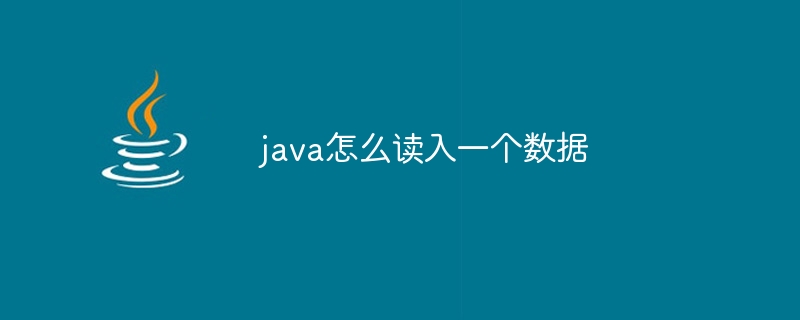
In Java, the way you read data depends on the source and format of the data. Here are some common methods to read different types of data:
1. Read data from the console:
Use java. The util.Scanner class can read user-entered data from the console.
java
import java.util.Scanner; public class Main { public static void main(String[] args) { Scanner scanner = new Scanner(System.in); System.out.println("请输入一个整数:"); int number = scanner.nextInt(); // 读取一个整数 System.out.println("你输入的整数是:" + number); System.out.println("请输入一个字符串:"); String text = scanner.nextLine(); // 读取一行文本 System.out.println("你输入的字符串是:" + text); scanner.close(); // 关闭Scanner对象 } }
2. Read data from the file:
Use classes in the java.io or java.nio.file package to read data from files.
Using java.io.BufferedReader and java.io.FileReader:
java
import java.io.BufferedReader; import java.io.FileReader; import java.io.IOException; public class Main { public static void main(String[] args) { BufferedReader reader = null; try { reader = new BufferedReader(new FileReader("path_to_your_file.txt")); String line; while ((line = reader.readLine()) != null) { System.out.println(line); // 读取并打印文件的每一行 } } catch (IOException e) { e.printStackTrace(); } finally { if (reader != null) { try { reader.close(); } catch (IOException e) { e.printStackTrace(); } } } } }
3. Use java.nio.file.Files and java.nio.file.Paths (Java 8 and above):
java
import java.io.IOException; import java.nio.file.Files; import java.nio.file.Paths; import java.util.List; public class Main { public static void main(String[] args) { try { List lines = Files.readAllLines(Paths.get("path_to_your_file.txt")); for (String line : lines) { System.out.println(line); // 读取并打印文件的每一行 } } catch (IOException e) { e.printStackTrace(); } } }
4. Read data from the database:
Use JDBC (Java Database Connectivity ) to read data from a relational database.
java
import java.sql.Connection; import java.sql.DriverManager; import java.sql.ResultSet; import java.sql.Statement; public class Main { public static void main(String[] args) { String url = "jdbc:mysql://localhost:3306/your_database"; String user = "your_username"; String password = "your_password"; try (Connection conn = DriverManager.getConnection(url, user, password); Statement stmt = conn.createStatement(); ResultSet rs = stmt.executeQuery("SELECT * FROM your_table")) { while (rs.next()) { int id = rs.getInt("id"); String name = rs.getString("name"); // ... 读取其他字段 System.out.println("ID: " + id + ", Name: " + name); } } catch (Exception e) { e.printStackTrace(); } } }
Please note that before reading the data, you need to make sure The target data source (such as a file, database, or console) is accessible, and you know how to correctly parse and extract the required data. In addition, exceptions that may occur, such as IOException or SQLException, need to be handled to ensure the robustness of the program.
In the above example, I used the try-with-resources statement to automatically close resources (such as Connection, Statement and BufferedReader), which is recommended for Java 7 and above practices to ensure that resources are released correctly when they are no longer needed. If you are using an earlier version of Java, you need to explicitly close these resources in a finally block.
The above is the detailed content of How to read data in java. For more information, please follow other related articles on the PHP Chinese website!
