
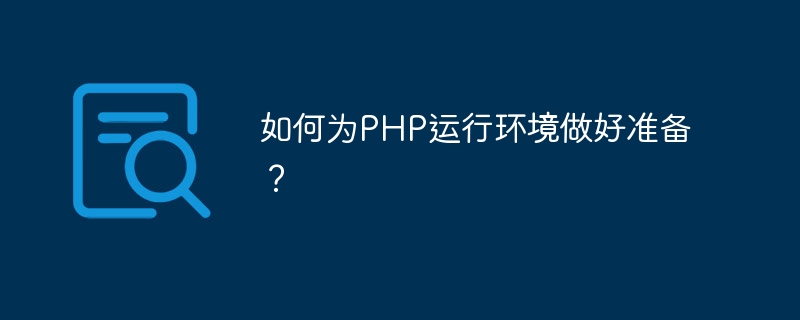
How to prepare for the PHP running environment
With the development of Internet technology, PHP, as a powerful server-side scripting language, is widely used in website development . In order to ensure that PHP code can run smoothly, we need to prepare the PHP running environment. This article will introduce how to prepare for the PHP running environment, including installing the PHP interpreter, configuring the server environment, installing extension libraries, etc., and provide specific code examples.
Step 1: Install the PHP interpreter
First, we need to install the PHP interpreter to be able to interpret and execute PHP code. You can download the latest version of the PHP interpreter from the PHP official website (https://www.php.net/) and install it according to the official documentation. The following is a simple code example that demonstrates how to install the PHP interpreter on a Linux system:
sudo apt-get update sudo apt-get install php
On a Windows system, you can download the Windows installation package of PHP and follow the installation wizard to install it.
Step 2: Configure the server environment
Next, we need to configure the server environment so that we can run PHP code. If you are using the Apache server, you can enable the PHP module by modifying the Apache configuration file. The following is a simple code example that demonstrates how to enable the PHP module on the Apache server:
LoadModule php7_module modules/libphp7.so AddHandler php7-script php Include conf/extra/php7_module.conf
If you are using an Nginx server, you can configure the PHP interpreter by modifying the Nginx configuration file. The following is a simple code example that demonstrates how to configure the PHP interpreter on the Nginx server:
server { listen 80; server_name example.com; location / { root /var/www/html; } location ~ .php$ { fastcgi_pass unix:/var/run/php/php7.2-fpm.sock; fastcgi_param SCRIPT_FILENAME $document_root$fastcgi_script_name; include fastcgi_params; } }
Step 3: Install the extension library
In addition to installing the PHP interpreter and configuring the server environment, Sometimes we also need to install some PHP extension libraries to extend the functions of PHP. You can install PHP extension libraries through tools such as PECL or Composer. The following is a simple code example that demonstrates how to use Composer to install a PHP extension library:
composer require monolog/monolog
Summary:
Through the above steps, we can prepare the PHP running environment and ensure that the PHP code able to run smoothly. Installing the PHP interpreter, configuring the server environment, and installing extension libraries are indispensable steps for building a good PHP environment. I hope the above content is helpful to you, and I wish you happy programming!
The above is the detailed content of How to prepare the PHP running environment?. For more information, please follow other related articles on the PHP Chinese website!




