
Steps to run the code: write source code, save the source code file, compile the code and generate an executable file, and finally run the executable file. The specific running steps may vary depending on the operating system and compiler. Some IDEs provide integrated solutions that simplify the process of code editing, compilation and running.
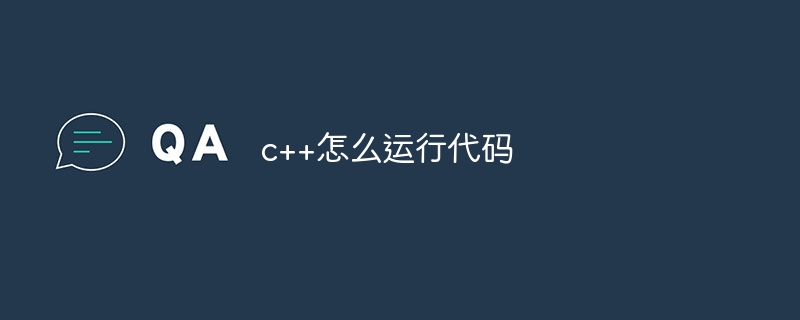
How to run code in C? The following are the general running steps:
1. Write source code
First, you need to use a text editor (such as Notepad, Visual Studio Code etc.) write C source code. Make sure the code contains correct syntax, logic, and required library functions.
2. Save the source code file
Save the C source code you wrote as a file ending with `.cpp`. For example, you could name the file `example.cpp`.
3. Compile the code
Next, you need to use a C compiler to convert the source code into an executable file. Commonly used C compilers include GNU Compiler Suite (GCC), Clang, Microsoft Visual C, etc. Open a terminal or command prompt and navigate to the directory where the source code is stored.
In the command line, enter the following command to compile:
g example.cpp -o example
This will compile the `example.cpp` file using the g compiler and generate an executable file named `example`. Note that `example` after the `-o` flag is the name of the executable file you specify.

The above is the detailed content of How to run code in c++. For more information, please follow other related articles on the PHP Chinese website!
 What are the differences between c++ and c language
What are the differences between c++ and c language
 Recommended learning order for c++ and python
Recommended learning order for c++ and python
 Cost-effectiveness analysis of learning python and c++
Cost-effectiveness analysis of learning python and c++
 Is c language the same as c++?
Is c language the same as c++?
 Which is better to learn first, c language or c++?
Which is better to learn first, c language or c++?
 The difference and connection between c language and c++
The difference and connection between c language and c++
 C++ software Chinese change tutorial
C++ software Chinese change tutorial
 Cost-effectiveness analysis of learning python, java and c++
Cost-effectiveness analysis of learning python, java and c++




