
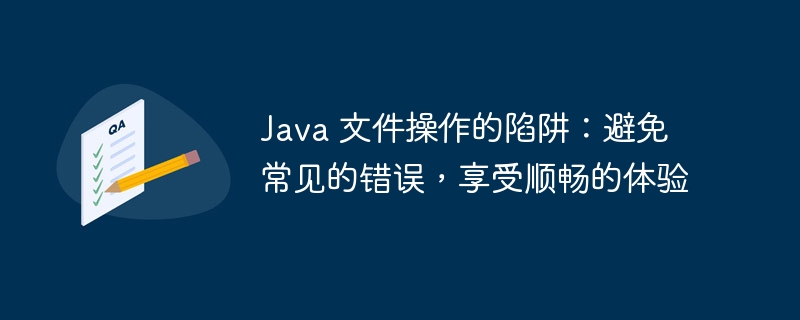
Java file operation is one of the commonly used functions in program development, but there are also some pitfalls that need to be paid attention to in practice. In this article, PHP editor Zimo provides you with a detailed analysis of common errors and problems in Java file operations, helping you avoid difficulties encountered during the development process and enjoy a smoother programming experience. By learning the tips and suggestions provided in this article, you will be able to handle file operations more skillfully, improve programming efficiency, avoid common mistakes, and ensure the stability and reliability of your code.
path
Create a file
createNewFile() method or checking whether the file exists before creating it. Write to file
FileOutputStream or Writer) based on the required data type and format. flush() method to ensure the data has been written. Read file
FileInputStream or Reader) based on the required data type and format. hasNext() or ready() method to check if the data is available. EOFExcept<strong class="keylink">io</strong>n. Be prepared to handle this exception. Modify file
Delete Files
By following these best practices, you can avoid common pitfalls in Java file operations and ensure smooth and reliable file operations.
The above is the detailed content of Pitfalls of Java file operations: avoid common mistakes and enjoy a smooth experience. For more information, please follow other related articles on the PHP Chinese website!
 What does b-side and c-side mean?
What does b-side and c-side mean?
 bios cannot detect solid state drive
bios cannot detect solid state drive
 How to use python library
How to use python library
 Rename the apk software
Rename the apk software
 Solution to failed connection between wsus and Microsoft server
Solution to failed connection between wsus and Microsoft server
 The main function of the arithmetic unit in a microcomputer is to perform
The main function of the arithmetic unit in a microcomputer is to perform
 How to solve the problem when the computer CPU temperature is too high
How to solve the problem when the computer CPU temperature is too high
 java export excel
java export excel




