
php editor Banana will solve the problem of missing excel tool options for you! When using Excel, sometimes tool options disappear, which is annoying. This may be caused by software setting problems or abnormal interface display. Don't worry, with simple operations, you can easily retrieve Excel's tool options, allowing you to continue to use this powerful office software efficiently. Next, let’s take a look at the specific solutions!
1. Start the Excel spreadsheet program and see that the toolbar is hidden in the Excel spreadsheet program, as shown in the figure below.
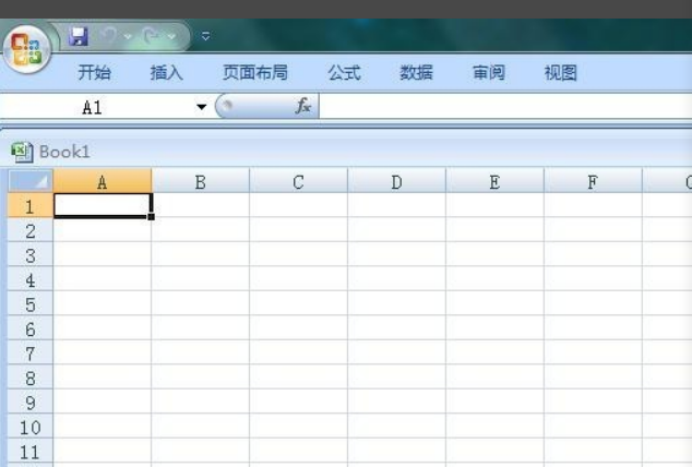
2. Select [View] above the Excel spreadsheet program and click to select it, as shown in the figure below.
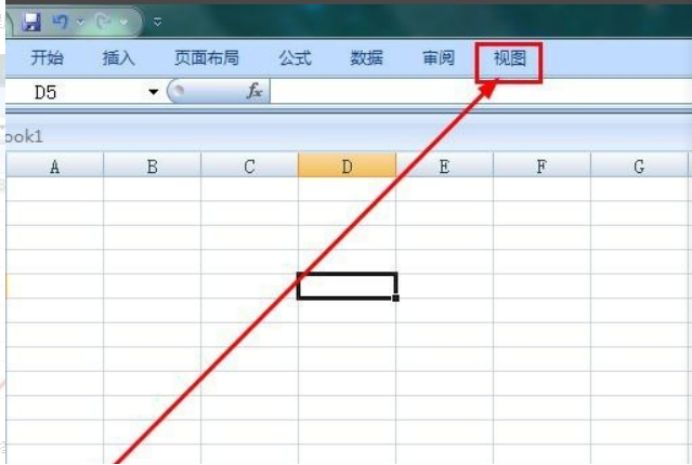
#3. Select [Minimize Ribbon] in the drop-down menu and uncheck it, as shown in the figure below.
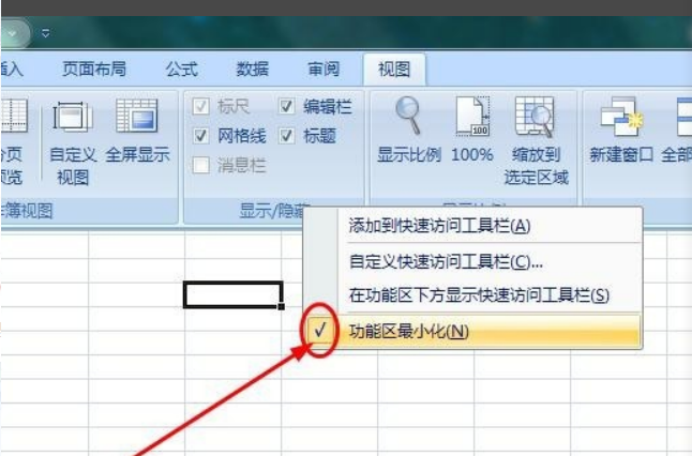
#4. You can see the toolbar above the main Excel table interface, and the problem is solved, as shown in the figure below.
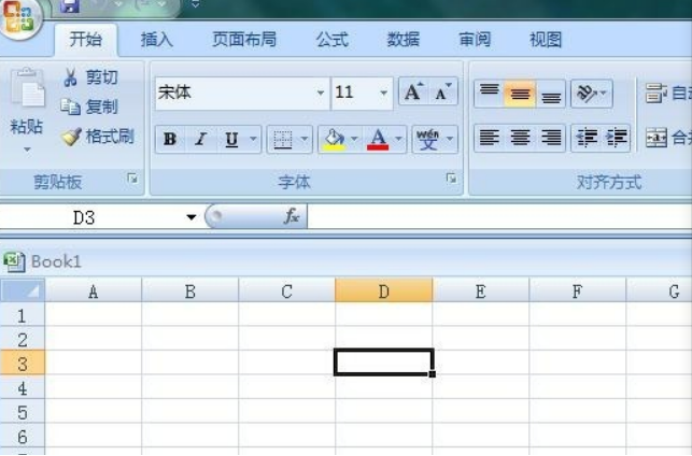
Through the above operations and demonstrations, the excel tool options have been successfully called up. From the icon of the excel tool options, you can clearly know what its function is, so Its existence is very important for using Excel to create tables. No matter which software you use, you must first understand its functions and basic usage. Especially the use of office software, software that is often used at work, every small knowledge point and operation method must be memorized. I believe that accumulated learning over time will have great results.
The above is the detailed content of What should I do if the excel tool options are missing?. For more information, please follow other related articles on the PHP Chinese website!
 Compare the similarities and differences between two columns of data in excel
Compare the similarities and differences between two columns of data in excel
 excel duplicate item filter color
excel duplicate item filter color
 How to copy an Excel table to make it the same size as the original
How to copy an Excel table to make it the same size as the original
 Excel table slash divided into two
Excel table slash divided into two
 Excel diagonal header is divided into two
Excel diagonal header is divided into two
 Absolute reference input method
Absolute reference input method
 java export excel
java export excel
 Excel input value is illegal
Excel input value is illegal




