
php editor Banana will give you a detailed analysis of how to create a line chart in a WPS table. A line chart is a type of chart that visually displays data trends, and it is not complicated to create in a WPS table. With simple operations, you can easily create beautiful and informative line charts to make your data more vivid and intuitive. Next, let us learn how to make a WPS table line chart!
1. First check [Usage Scenarios of Line Chart].
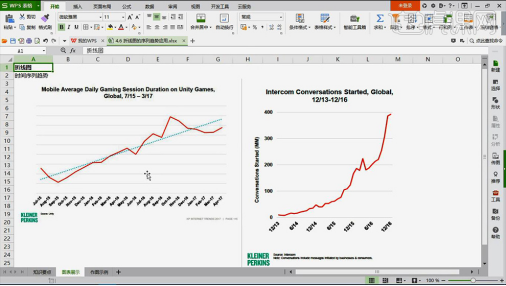
2. Production method: First select [Data Source-Insert Chart-Line Chart] and click [Chart Elements-Check Trend Line-a dotted line will appear in the chart accordingly. 】.
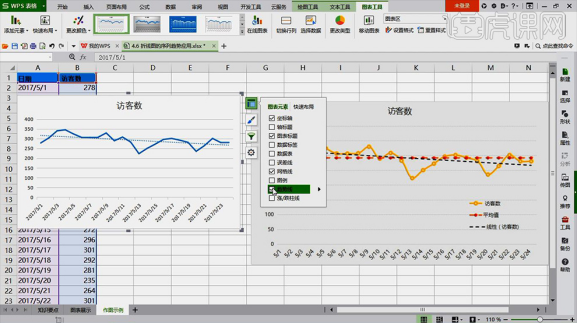
3. Then insert a column of average in the [data source] and use [AVERAGE to calculate the average] drop-down filling method [copy and paste the value first-then in the drop-down filling】.
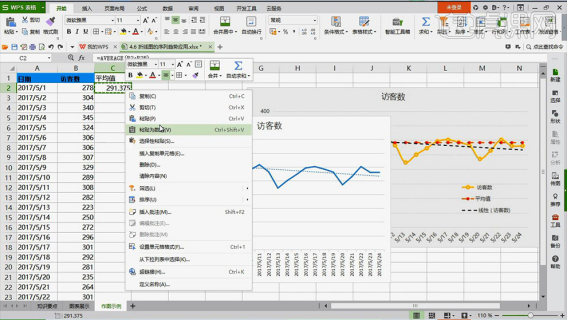
4. Then add the method: [①: Select the chart, in the chart tool - edit data source - click ' ' to select the data source in the series value] [②: Select the chart, and the data source will appear in the chart area - then drag the arrow to select the column corresponding to the average value].
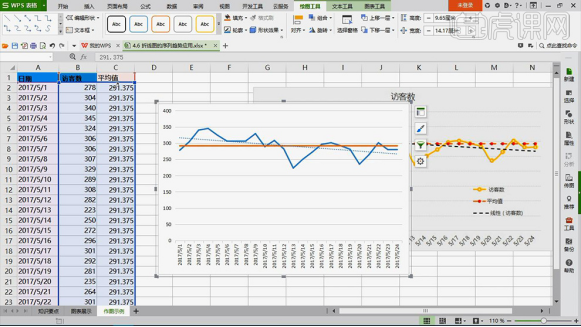
5. Select [Polyline] and then [right-click-Format Cells-Data Series Options-Fill and Line] and then beautify the chart.
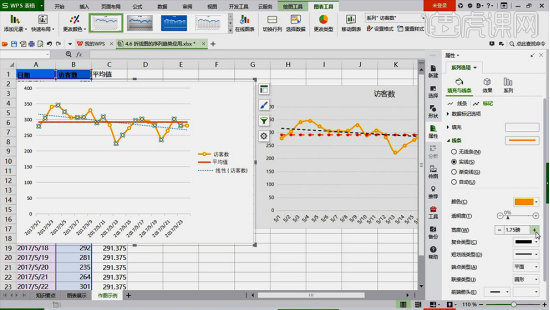
# 6. The beautification effect of other lines is the same, adjust it according to your favorite style.
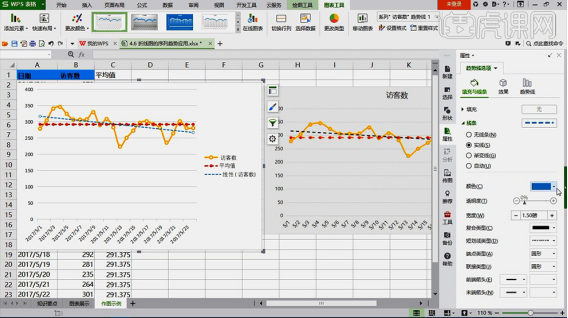
7. Then adjust the [position of the legend, elongate the chart] and add a title to the chart element - at the top.
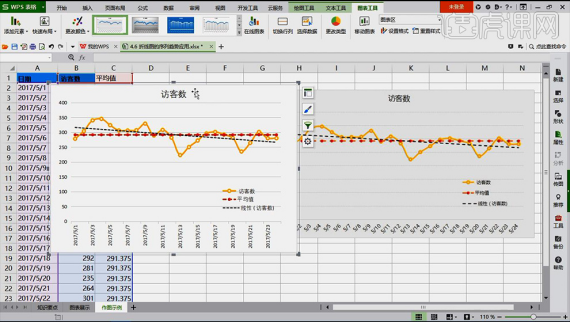
8. Then go to [Adjust horizontal axis date] and select [right-click to set axis format] to adjust the date display category. [Modify the tilt under the size and properties panel. 】.
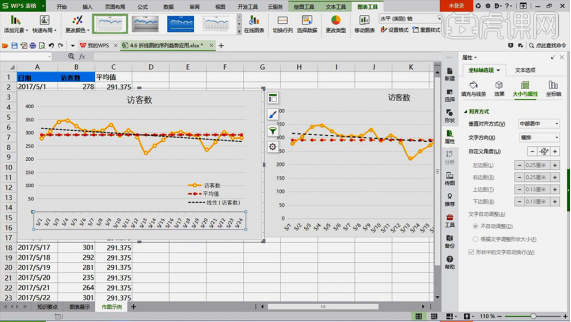
The above is the detailed content of How to make WPS table line chart, do you really know how to do it?. For more information, please follow other related articles on the PHP Chinese website!
 AccessDenied error solution
AccessDenied error solution Advantages of plc control system
Advantages of plc control system Solution to phpstudy3306 port being occupied
Solution to phpstudy3306 port being occupied Tutorial on turning off Windows 11 Security Center
Tutorial on turning off Windows 11 Security Center How to check download history on TikTok
How to check download history on TikTok Windows photos cannot be displayed
Windows photos cannot be displayed What are the commonly used shortcut keys in WPS?
What are the commonly used shortcut keys in WPS? Can chatgpt be used in China?
Can chatgpt be used in China?



