
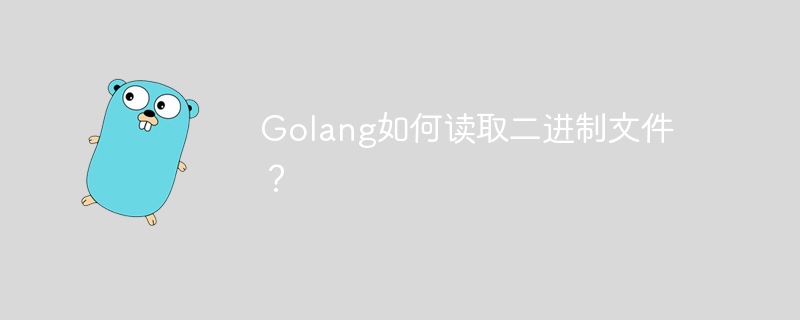
How does Golang read binary files?
Binary files are files stored in binary form, which contain data that the computer can recognize and process. In Golang, we can use some methods to read binary files and parse them into the data format we want. The following will introduce how to read binary files in Golang and give specific code examples.
First, we need to open a binary file using the Open function in the os package, which will return a file object. We can then use the NewReader function in the bufio package to create a reader for reading data from the file object. Next, we can use the Read function to read the binary data from the file and store it in a byte slice. Finally, we can further process the read binary data as needed.
The following is a simple sample code that demonstrates how to read a binary file and output its contents:
package main
import (
"bufio"
"fmt"
"os"
)
func main() {
//Open a binary file
file, err := os.Open("example.bin")
if err != nil {
fmt.Println("Cannot open file:", err)
return
}
defer file.Close()
//Create a reader
reader := bufio.NewReader(file)
//Read file content
data, err := reader.ReadBytes('') // as delimiter
if err != nil {
fmt.Println("Failed to read file:", err)
return
}
// Output the read content
fmt.Println("Binary data read: ", data)
}In the above code, we first open the binary file named example.bin, then create a reader and read the file content using the ReadBytes function. Here as the delimiter, the read data will be stored in the data variable. Finally, we output the read binary data to the console.
Of course, depending on actual needs, we may need to parse and process data according to different binary file formats. In practical applications, it may be necessary to use specific parsing libraries or custom parsing functions to process binary data in different formats.
In general, using Golang to read binary files requires steps such as opening the file, creating a reader, reading data, etc., and the specific processing method depends on the format and content of the file. Hope the above content can be helpful to you.
The above is the detailed content of How to read binary files in Golang?. For more information, please follow other related articles on the PHP Chinese website!
 The main reason why computers use binary
The main reason why computers use binary
 Binary representation of negative numbers
Binary representation of negative numbers
 How to represent negative numbers in binary
How to represent negative numbers in binary
 binary arithmetic
binary arithmetic
 How to define variables in golang
How to define variables in golang
 What are the data conversion methods in golang?
What are the data conversion methods in golang?
 What are the commonly used libraries in golang?
What are the commonly used libraries in golang?
 What is the difference between golang and python
What is the difference between golang and python




