
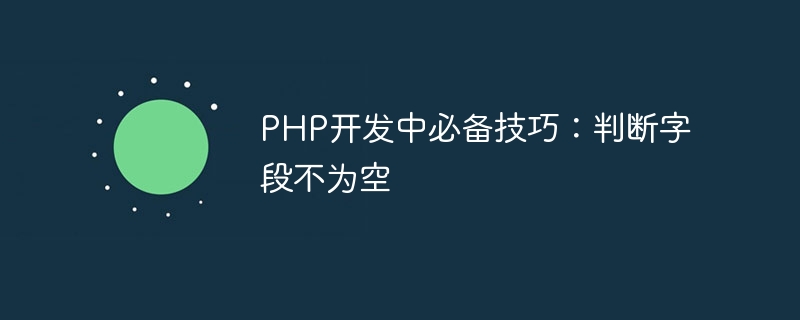
As a popular server-side scripting language, PHP is widely used in the field of web development. In actual development, we often encounter situations where we need to determine whether a field is not empty. In this article, we will introduce some essential techniques for determining whether a field is not empty in PHP development, and provide specific code examples to help readers better understand and apply these techniques.
1. Use the empty() function to determine whether a field is empty
In PHP, you can use the empty() function to detect whether a variable is empty. It should be noted that the working principle of the empty() function is to determine whether a variable is considered empty, including: undeclared, null, false, "0", 0, empty string, empty array and uninitialized variables.
The following is a sample code that uses the empty() function to determine if a field is not empty:
<?php
$name = "John Doe";
if(!empty($name)){
echo "Name is not empty";
} else {
echo "Name is empty";
}
?>In the above example, a variable $name is first defined and assigned the value "John Doe". Then use the if statement combined with the empty() function to determine whether $name is empty. If it is not empty, output "Name is not empty", otherwise output "Name is empty".
2. Use the isset() function to determine whether the field is not empty
In addition, you can also use the isset() function to detect whether a variable has been declared and is not null. Unlike the empty() function, the isset() function only returns true or false and does not convert the variable into a specific value. Generally, the isset() function can be used to determine whether a field exists or has a value.
The following is a sample code that uses the isset() function to determine if a field is not empty:
<?php
$email = "john.doe@example.com";
if(isset($email)){
echo "Email is set and not null";
} else {
echo "Email is not set or is null";
}
?>In the above example, a variable $email is defined and assigned the value "john.doe@example.com". Use the if statement combined with the isset() function to determine whether $email has been set and is not null. If so, output "Email is set and not null", otherwise output "Email is not set or is null".
3. Use the strlen() function to determine whether a field is empty
In addition to the empty() and isset() functions, you can also use the strlen() function to determine whether a string is empty. . The strlen() function is used to return the length of a string. When the string is empty, its length is 0.
The following is a sample code that uses the strlen() function to determine if a field is not empty:
<?php
$password = "password123";
if(strlen($password) > 0){
echo "Password is not empty";
} else {
echo "Password is empty";
}
?>In the above example, a variable $password is defined and assigned the value "password123". Use the if statement combined with the strlen() function to determine whether the length of $password is greater than 0. If it is greater than 0, output "Password is not empty", otherwise output "Password is empty".
To sum up, by using functions such as empty(), isset() and strlen(), you can easily determine whether a field is not empty, thereby improving the efficiency and reliability of PHP development. Through the above code examples, readers can use these techniques more flexibly and handle the situation when fields are not empty in actual development more conveniently.
The above is the detailed content of Essential skills in PHP development: Determine whether the field is empty. For more information, please follow other related articles on the PHP Chinese website!




