
The editor of php teaches you how to adjust the word spacing in WPS documents. When editing a document, proper word spacing can improve the overall beauty and readability of the document. Through the settings of the WPS document, you can easily adjust the word spacing to make the document layout more professional and comfortable. Next, we will introduce the specific steps in detail so that you can easily master the skills of adjusting word spacing.
WPS software is used by many people for various reasons in work and life, so they need to edit documents, statistical data tables and other operations. An office software that many workers often come into contact with in their daily life has powerful and diverse functions. It is WPS office software. This software can provide users with a lot of convenience. Sometimes, if we need to adjust the word spacing of the WPS document after editing a WPS document with WPS software, how should we do it? If you don’t know the answer to this question yet, then you can take a look at the editor’s next sharing of this set of operations.
When we start processing the WPS document, we need to adjust the font spacing of the text. After adjusting the font spacing, you can use the mouse to drag to select the text that needs to be adjusted. Right-click the mouse and select the "Font" option when the menu appears.
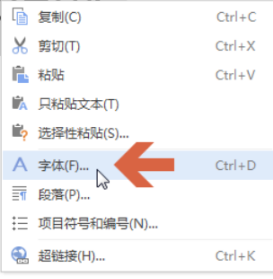
After selecting, a font dialog box will appear, in which we click the "Character Spacing" option.
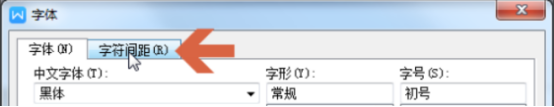
#Then click the drop-down box of the "Spacing" option in the Character Spacing tab.
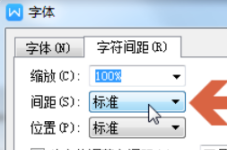
Then select the option you want to adjust.
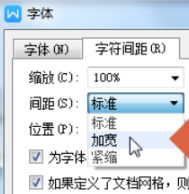
Next, in the "Value" option, adjust the value of the character spacing as needed, and click "OK" after adjusting.
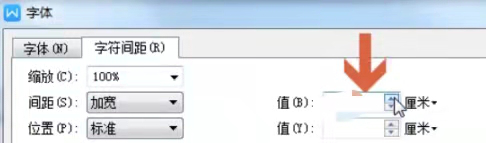
The above is the detailed content of How to adjust word spacing in WPS documents. For more information, please follow other related articles on the PHP Chinese website!




