
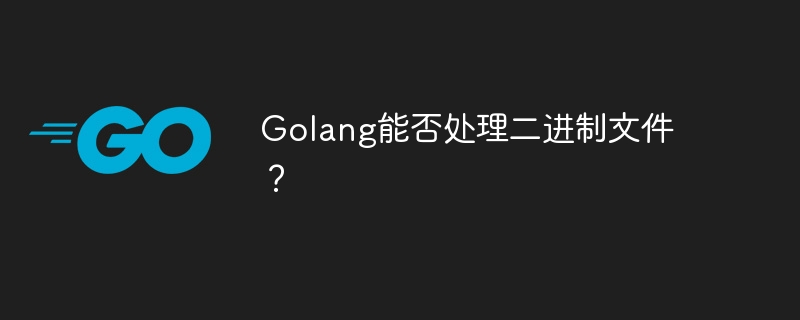
In the Go language, processing binary files is very common and convenient. By using built-in packages and methods we can easily read, write and manipulate binary files. This article explains how to handle binary files in Go and provides specific code examples.
To read a binary file, we first need to open the file and create a corresponding file object. We can then read the data from the file using theReadmethod and store it in bytes in a slice.
The following is a simple example of reading a binary file:
package main import ( "os" "fmt" "log" ) func main() { file, err := os.Open("binaryfile.bin") if err != nil { log.Fatal(err) } defer file.Close() fileInfo, _ := file.Stat() fileSize := fileInfo.Size() data := make([]byte, fileSize) _, err = file.Read(data) if err != nil { log.Fatal(err) } fmt.Println("Read data: ", data) }
In this example, we open a binary file namedbinaryfile.bin, read the data in it, and print it out.
In addition to reading binary files, we can also easily write binary files in Go. We can write data to the file through theWritemethod.
The following is a simple example of writing a binary file:
package main import ( "os" "log" ) func main() { data := []byte{0x48, 0x65, 0x6c, 0x6c, 0x6f, 0x20, 0x57, 0x6f, 0x72, 0x6c, 0x64} file, err := os.Create("output.bin") if err != nil { log.Fatal(err) } defer file.Close() _, err = file.Write(data) if err != nil { log.Fatal(err) } log.Println("Data has been written to the file") }
In this example, we create a binary file namedoutput.binand write the specified byte sequence into the file.
In addition to reading and writing binary files, the Go language also provides many other methods for operating binary files, such as copying files, checking whether files exist, and modifying file permissions. etc. By consulting the official Go language documentation, we can find more detailed information and sample code about processing binary files.
In summary, Go language can handle binary files easily. We can read, write and manipulate binary files by using methods and functions in the standard library. This makes working with binary files in Go much simpler and more efficient.
We hope that the introduction and sample code of this article can help readers better understand and use the Go language's ability to process binary files.
The above is the detailed content of Can Golang handle binary files?. For more information, please follow other related articles on the PHP Chinese website!




