
php editor Apple has brought you a concise and easy-to-understand "Basic Tutorial for Getting Started with Excel". This tutorial will help you quickly master the basic operations of Excel, including how to create tables, add data, apply formulas and functions, etc. Basic skills. Whether you are a beginner or an advanced person who wants to improve your skills, this tutorial will provide you with a comprehensive and practical learning guide, allowing you to easily master Excel, a powerful office tool. Let’s start the Excel journey together!
First of all, we need to master how to create and save tables in Excel. To create a new table, simply click [File] in the menu bar and select [New]. To save the form, click [File] and then select [Save/Save As] to complete. Both operations are very simple and can be performed according to the steps demonstrated in the figure below.

2. Then we input all the basic information into the excel table. After inputting, you can click the three buttons above to adjust the content in the table [left/center] /right], as shown in the figure below:
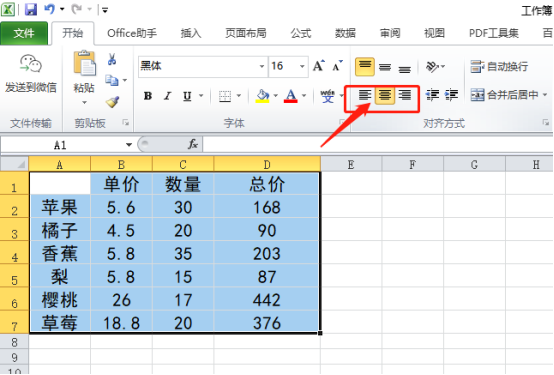
3. Now we need to add borders to the cells, select the table, and click [Start] - Line on the menu bar Frame mark, select [All wireframes], as shown in the red circled part in the figure below:
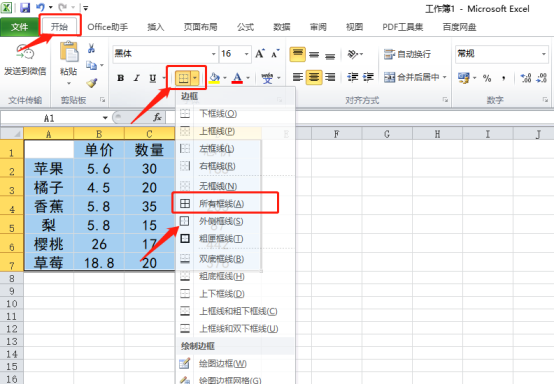
4. We can see that the table has a border, and we want Insert a column of data to the left of the total price. At this time, we select the total price column and click [right mouse button] - [Insert] to insert it, as shown in the following figure:
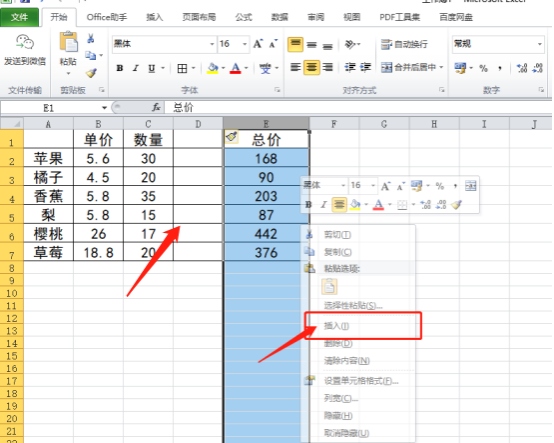
After learning some of the basic tutorials on how to use excel, you will find that excel is not as difficult as everyone thinks. As long as you follow the editor step by step, you will become proficient in using this software. You can save a lot of time and energy in the office in the future. Come and try out what we learned today by yourself!
The above is the detailed content of Basic tutorial for getting started with excel. For more information, please follow other related articles on the PHP Chinese website!
 Compare the similarities and differences between two columns of data in excel
Compare the similarities and differences between two columns of data in excel
 excel duplicate item filter color
excel duplicate item filter color
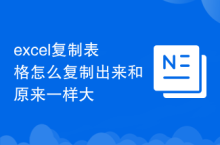 How to copy an Excel table to make it the same size as the original
How to copy an Excel table to make it the same size as the original
 Excel table slash divided into two
Excel table slash divided into two
 Excel diagonal header is divided into two
Excel diagonal header is divided into two
 Absolute reference input method
Absolute reference input method
 java export excel
java export excel
 Excel input value is illegal
Excel input value is illegal