
php editor Zimo introduces you how to write Excel code. Excel is a powerful table processing software that can realize automated operations and customization functions by writing VBA macro code. Before writing Excel code, you need to understand the basics of VBA language and master common objects, properties and methods. When writing code, you need clear logical thinking, reasonable planning of the code structure, and focus on the readability and maintainability of the code. At the same time, pay attention to error handling and debugging skills to ensure the stability and reliability of the code. Through continuous practice and accumulation of experience, you will be able to skillfully write efficient Excel codes and improve work efficiency and table processing capabilities.
1. We introduce how to open VBE: use the shortcut key alt F11 or find and click Visual Basic in the development tools.
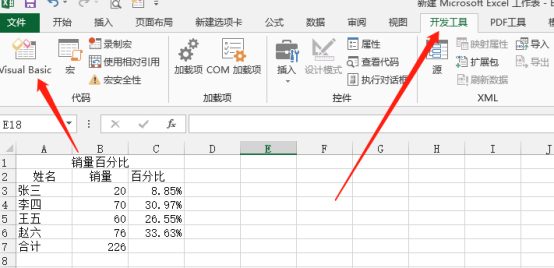
2. Next, you will write the VBA code, click Insert--Module, and enter the content in the module:
Sub hello
msgbox"hello"
End Sub
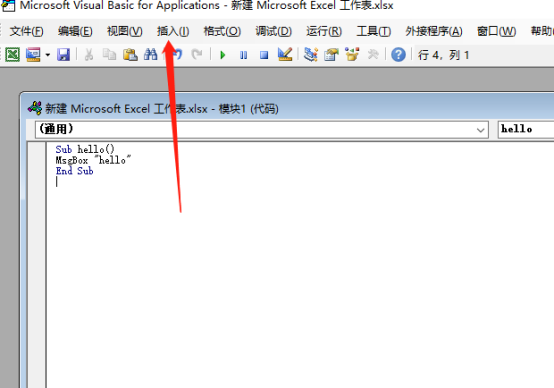
3. Then, we click the excel markup to return to the excel operation interface.
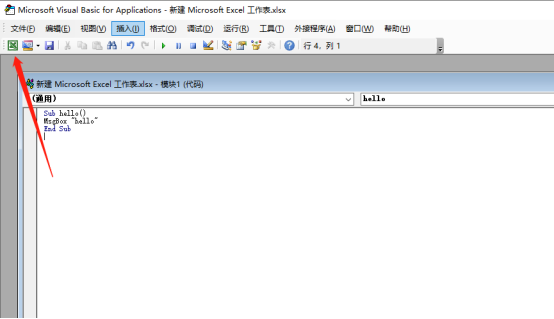
4. In the excel operation interface, click Insert--Shape, select the shape you like and insert it. After inserting the shape, right-click to select the shape, click Specify Macro--Select the newly created macro.
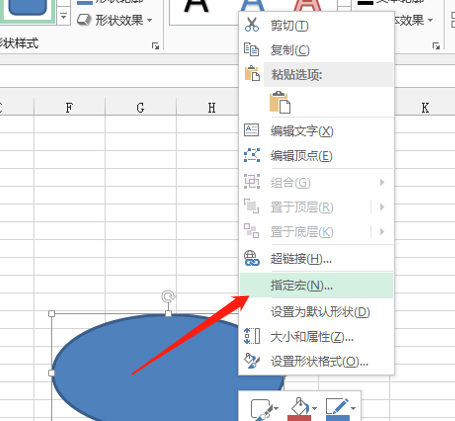
#5. After the operation is completed, we can run the function of editing the macro just now. When we click on the inserted shape, a dialog box with the word hello will pop up.
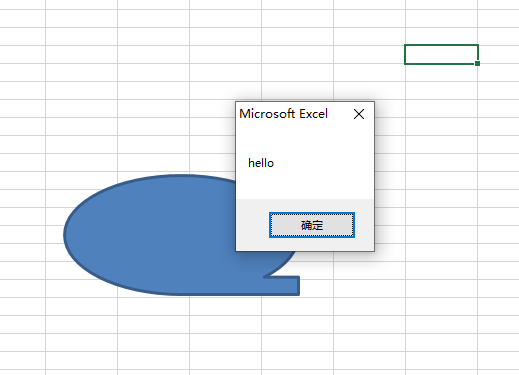
We are just demonstrating the simplest excel code writing and macro operations. By using macros, can we make our excel tables more professional? In fact, there are more code writings that can make our excel data processing work easier and smoother, so more macro code writing requires us to learn and explore. Let's start with this most basic practice!
The above is the detailed content of How to write excel code. For more information, please follow other related articles on the PHP Chinese website!
 Compare the similarities and differences between two columns of data in excel
Compare the similarities and differences between two columns of data in excel
 excel duplicate item filter color
excel duplicate item filter color
 How to copy an Excel table to make it the same size as the original
How to copy an Excel table to make it the same size as the original
 Excel table slash divided into two
Excel table slash divided into two
 Excel diagonal header is divided into two
Excel diagonal header is divided into two
 Absolute reference input method
Absolute reference input method
 java export excel
java export excel
 Excel input value is illegal
Excel input value is illegal




