
php editor Banana will introduce to you how to solve the problem of word garbled characters. When using word documents, sometimes you will encounter garbled characters, which affects reading and editing. The cause of garbled characters may be font incompatibility, encoding errors, etc. Solutions include changing fonts, adjusting encoding formats, etc. Through simple operations, you can quickly and effectively solve the word garbled problem, ensure that documents are displayed normally, and improve work efficiency.
First, open the Word document with garbled characters. In documents, content appears garbled, confusing and confusing. Removing these garbled contents one by one will take a lot of time.
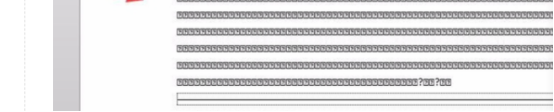
Step 2: As shown in the picture, first open "File Extension", click "View" on the computer menu bar, there is a "File Extension" on the right ”, click to select it.

Step 3: After turning on "File extension", you will see that the suffix of the word file is doc. The following step is more important. Add x after doc to get docx. Why do we need to change the suffix? The suffix doc is the saving format before version 07, and the subsequent higher versions are all docx. The higher versions have greater functions than the previous versions. This is also the reason why garbled characters appear.
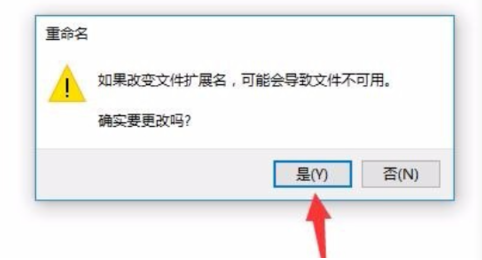
#Finally a dialog box will pop up. After clicking OK, the suffix of the document will be: docx, so the document can be opened normally.
Friends, you can complete the correction of garbled characters by following the above steps. Isn’t it quite simple? Don't panic if there is a word system problem. You can discuss it with your friends or go to Tiger Class and search for courses directly. Only by finding solutions in practice can you consolidate your knowledge.
The above is the detailed content of What to do if word is garbled. For more information, please follow other related articles on the PHP Chinese website!
 How to create a web page in python
How to create a web page in python
 What are the Python artificial intelligence frameworks?
What are the Python artificial intelligence frameworks?
 Introduction to parametric modeling software
Introduction to parametric modeling software
 The difference between scratch and python
The difference between scratch and python
 What should I do if the Chinese restart setting of vscode does not take effect?
What should I do if the Chinese restart setting of vscode does not take effect?
 Virtual currency trading platform
Virtual currency trading platform
 How to solve Java stack overflow exception
How to solve Java stack overflow exception
 How to share printer in win10
How to share printer in win10




