
Using ppt to create documents, you can fill in various format files. ppt has more modern technological functions and can add animation functions. The addition of animation functions can make static objects have "vitality". We use dynamic ppt villains Take the production method as an example to see how to create dynamic effects.
1. Create a new slide, as shown in the picture.
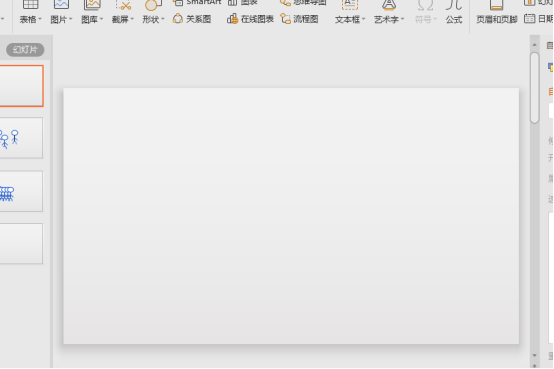
2. Click Insert "Shape" and select the appropriate shape to draw the villain.
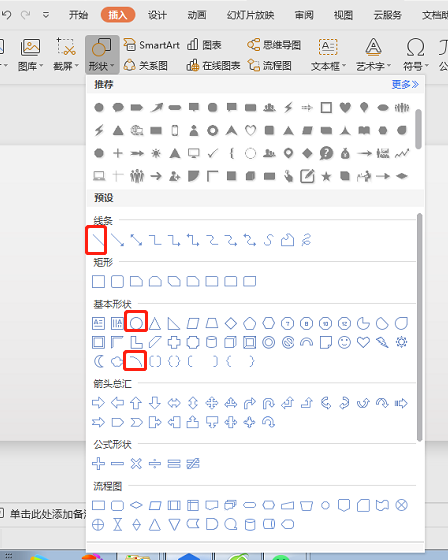
3. The drawing of the stick figure is completed, as shown in the picture below.
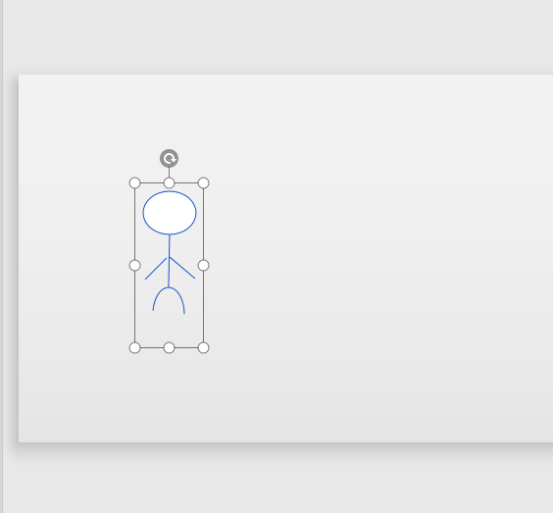
4. Copy 2 copies of the villain, and adjust the 2 copies of the villain to lift the left leg and the right leg.
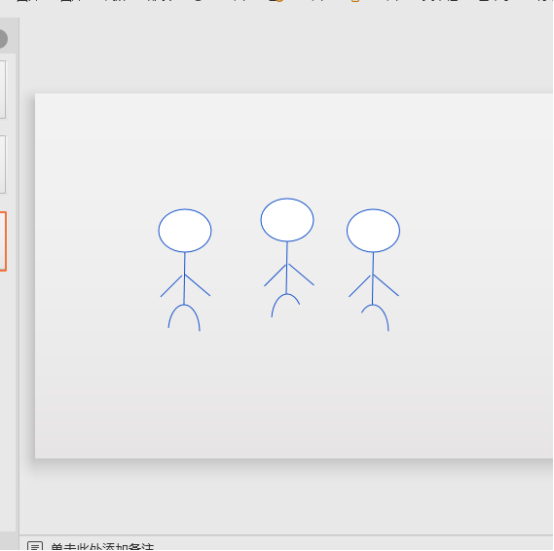
5. Arrangement (footing): two legs - right leg - two legs - left leg, as shown in the picture below.
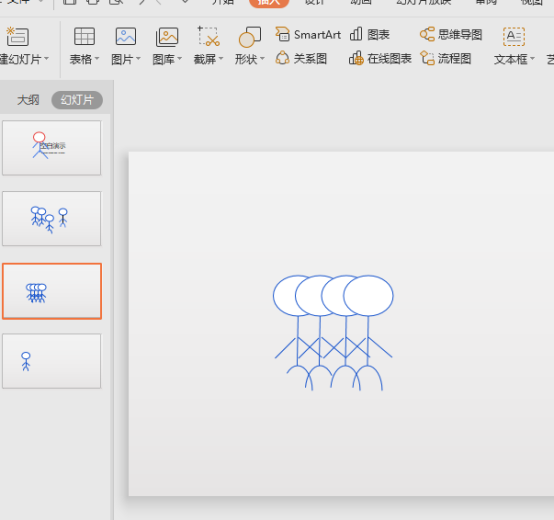
6. Add animation: appear and disappear. Change them to "start after the previous item" and correspond one to one, and change the delay of the disappearing animation to 0.1 seconds, as shown in the figure below.
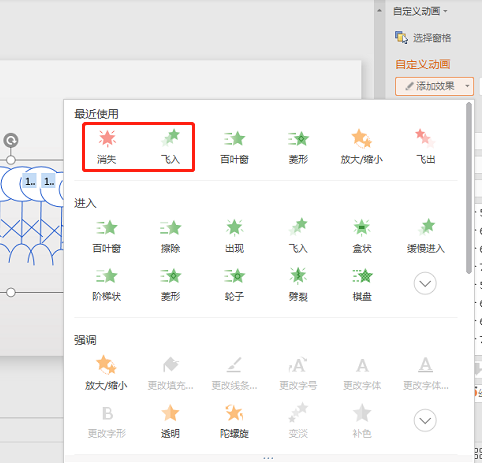
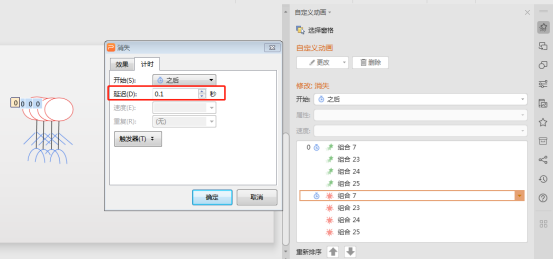
7. Make a few more copies, as shown in the picture below.

8. The rendering is as shown below.
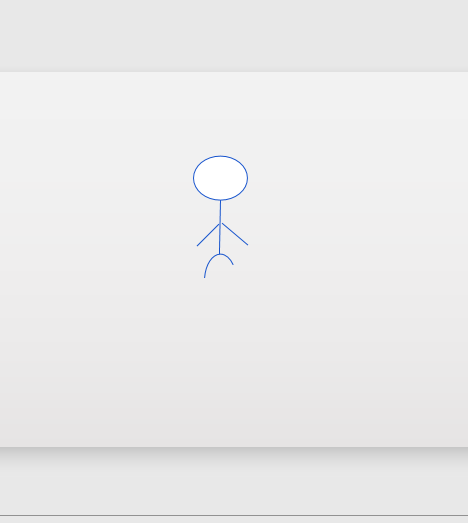
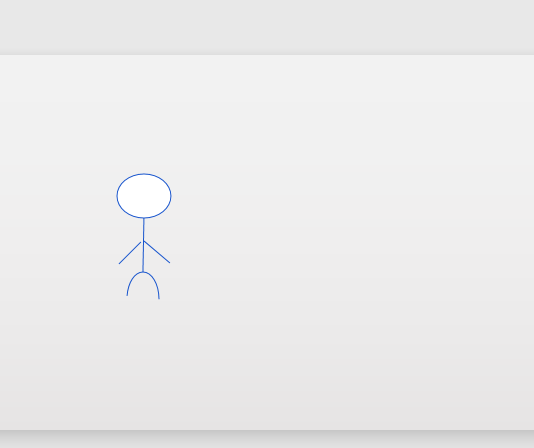
The above is the detailed content of How to make dynamic ppt villain. For more information, please follow other related articles on the PHP Chinese website!




