
PPT software has strong comprehensive capabilities. It integrates picture documents and combines the two for display. When dealing with PPT, there has never been any knowledge about compression. Today, let me introduce the knowledge about PPT compression to my friends in detail. Sometimes the size of the finished PPT will be tens of megabytes, which is very inconvenient to send. In addition, when we make PPT documents, we often insert many pictures, and the pictures occupy a large capacity, thus increasing the size of the PPT file. Size, both cases involve PPT compression knowledge, let’s take a look at it together.
First, open a completed PPT file and find one of the pictures. After clicking on the picture, the picture tools menu will automatically appear in the menu bar.
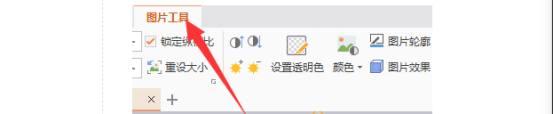
Step 2: Secondly, find the compressed image and check the compressed image. Then check to delete the cropped area of the picture, follow your own settings, and click OK after checking.
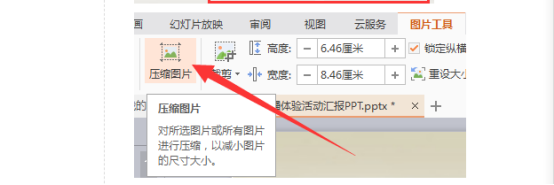
Step 3: At this time, a function tab will appear, and you can choose to compress all pictures or selected pictures.
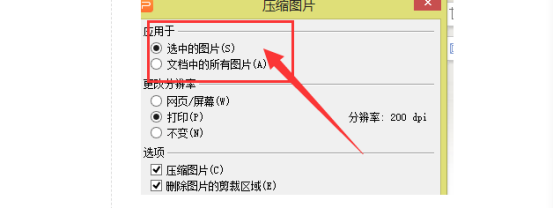
Step 4: Select as needed, as shown in the picture, and then click OK. The image is compressed successfully.
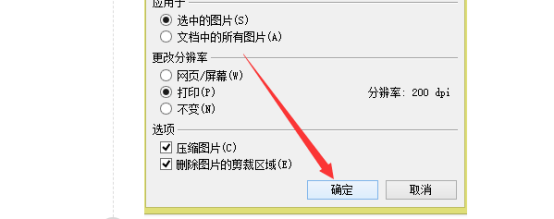
Is it very useful to learn the skill of PPT compression? It can adjust the picture to suit the presentation of the document. It can be large or small, and the document arrangement can be arranged according to your own needs. picture. This is very important in handling office work. How are the friends who need to learn learning? Isn’t it quite simple? Absorbing more knowledge will allow us to complete our work better. At the same time, we should also communicate more to better master computer knowledge.
The above is the detailed content of How to compress ppt. For more information, please follow other related articles on the PHP Chinese website!




