
php editor Xiaoxin will show you how to download WPS cloud documents so that you can easily obtain the files you need. WPS Cloud Document is a powerful cloud office tool that can help users edit and share documents online. Downloading WPS cloud documents is very simple. Just log in to the WPS official website or app store, search for WPS cloud documents, and click to download. Access your documents anytime, anywhere and improve work efficiency!
Nowadays, our office has long been inseparable from the operations of text editing, statistics of data tables, etc. on the computer, and WPS software is an office software that can meet the above various needs. Because WPS software has these powerful functions, this software has now become a software that many people use in the office. WPS software has its own cloud. Through this cloud, you can share the edited document to the cloud and upload it to others as a cloud document, so that others can download the cloud document locally from the cloud. So how should we download cloud documents to the local through the cloud? Next, the editor will share with you the steps of this operation.
First, we open the icon of the WPS software, enter the WPS software interface, and click the "Cloud Service" option on the menu bar.

# Then select the "Cloud Backup" option on the cloud service toolbar.

Then, in the cloud window that opens, select the "My Documents" option, and then select the file you want to download in the right window.
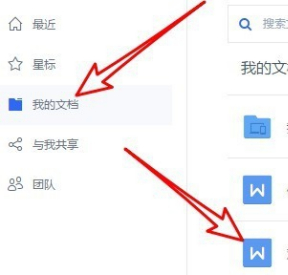
Next, click on the three-dot icon behind the file you want to download.

After that, select the "Download" option in the drop-down menu that pops up.
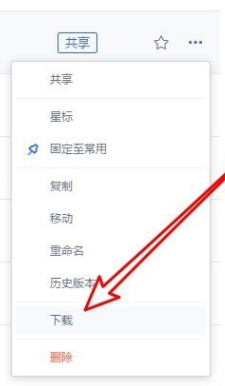
Finally, select the folder to save in the window that pops up after selecting the "Download" option, and click "OK" after selecting it.
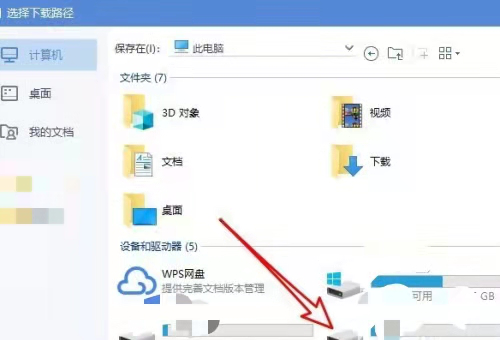
I hope this sharing by the editor can help everyone.
The above is the detailed content of How to download WPS cloud documents? Is it easy to download?. For more information, please follow other related articles on the PHP Chinese website!
 How to solve the problem that Apple cannot download more than 200 files
How to solve the problem that Apple cannot download more than 200 files
 mongodb startup command
mongodb startup command
 What is the name of the telecommunications app?
What is the name of the telecommunications app?
 How to open win11 control panel
How to open win11 control panel
 What are the java workflow engines?
What are the java workflow engines?
 How to use sort function
How to use sort function
 The difference between anchoring and aiming
The difference between anchoring and aiming
 What is the use of bitlocker
What is the use of bitlocker




